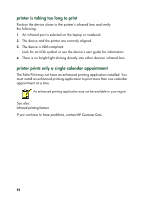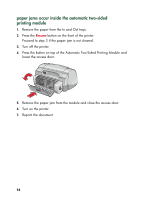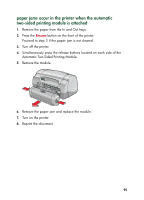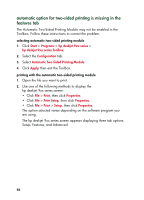HP 995c HP DeskJet 995C Series - (English) Quick Help for Windows - Page 97
problems with the automatic two-sided printing module, binding margin is in the wrong place
 |
View all HP 995c manuals
Add to My Manuals
Save this manual to your list of manuals |
Page 97 highlights
problems with the automatic two-sided printing module binding margin is in the wrong place You may have chosen an incorrect paper orientation. 1. Use one of the following methods to display the hp deskjet 9xx series screen: • Click File > Print, then select Properties. • Click File > Print Setup, then select Properties. • Click File > Print > Setup, then select Properties. The option selected varies depending on the software program you are using. The hp deskjet 9xx series screen appears displaying three tab options: Setup, Features, and Advanced. 2. Select the Features tab. 3. Verify that either Book or Tablet is selected. 4. Click Apply. 5. Click OK to return to the Print or Print Setup screen. 6. Click OK to print the document. 93

93
problems with the automatic two-sided
printing module
binding margin is in the wrong place
You may have chosen an incorrect paper orientation.
1.
Use one of the following methods to display the
hp deskjet 9xx series
screen:
•
Click
File
>
Print
, then select
Properties
.
•
Click
File
>
Print Setup
, then select
Properties
.
•
Click
File
>
Print
>
Setup
, then select
Properties
.
The option selected varies depending on the software program you
are using.
The hp deskjet 9xx series screen appears displaying three tab options:
Setup, Features, and Advanced.
2.
Select the
Features
tab.
3.
Verify that either
Book
or
Tablet
is selected.
4.
Click
Apply
.
5.
Click
OK
to return to the Print or Print Setup screen.
6.
Click
OK
to print the document.