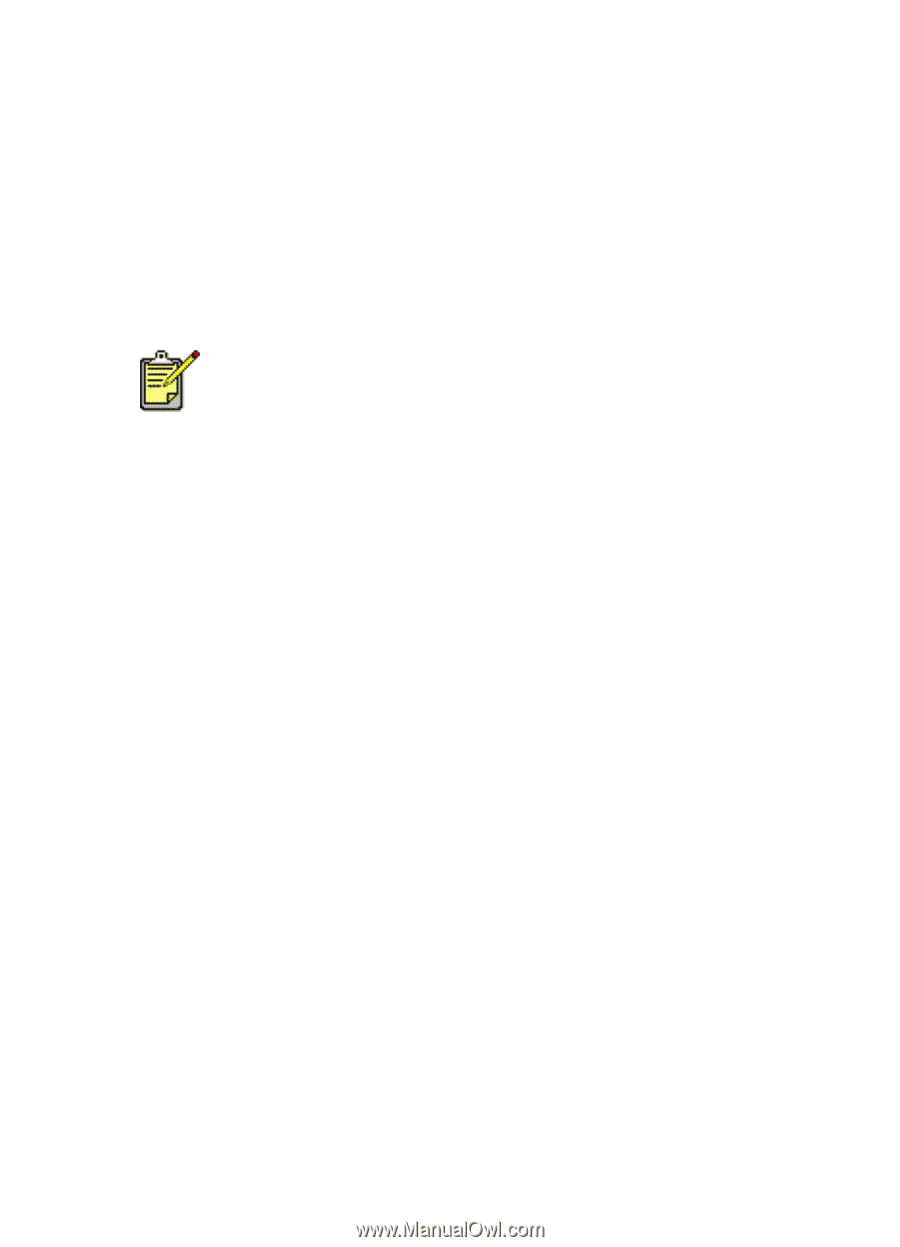HP 995c HP DeskJet 995C Series - (English) Quick Help for Windows - Page 56
infrared printing with an hp photosmart digital camera
 |
View all HP 995c manuals
Add to My Manuals
Save this manual to your list of manuals |
Page 56 highlights
4. Do one of the following: • Use the Beam command to print a single calendar appointment, one or more business cards, to-do list items, or memos. • Use the Print command to send one or more items such as calendar appointments, email messages, phone lists, or to-do lists to the printer. The infrared light projects a solid beam on the printer during the information transfer process. When the information transfer is complete, the light turns off. Printing, rather than beaming, requires a printing program which enhances the appearance of your printed information. Follow the specific procedures provided by the printing program when printing. infrared printing with an hp photosmart digital camera 1. Locate the infrared lens on the digital camera. See the camera's operating manual for the location of the infrared lens. 2. Align the camera's infrared lens with the printer's infrared lens. The camera should be positioned no more than one meter (three feet) from the printer and within a 30-degree total angle from the printer's infrared lens. 3. Remove any obstacles between the camera and printer. 4. Send a photo to print following normal sending or sharing procedures of the camera. See the camera's operating manual for instructions. The infrared light projects a solid beam on the printer during the information transfer process. When the information transfer is completed, the light turns off. 52