HP 995c HP DeskJet 995C Series - (English) Quick Help for Windows - Page 41
Paper Type, Print Quality, Orientation, Poster Printing, Two-Sided Printing
 |
View all HP 995c manuals
Add to My Manuals
Save this manual to your list of manuals |
Page 41 highlights
3. Select the Setup tab, then choose the following: • Paper Type: Automatic or Plain Paper • Print Quality: Normal • Paper Size: Appropriate size 4. Select the Features tab, then choose the following: • Orientation: Appropriate orientation • Poster Printing: Select this option then select 2x2, 3x3, or 4x4 • Two-Sided Printing: Unchecked 5. Click OK to return to the Print or Print Setup screen. 6. Click OK to print. printing guidelines Trim the edges on the sheets and tape the sheets together after printing. For best results use HP products. 37
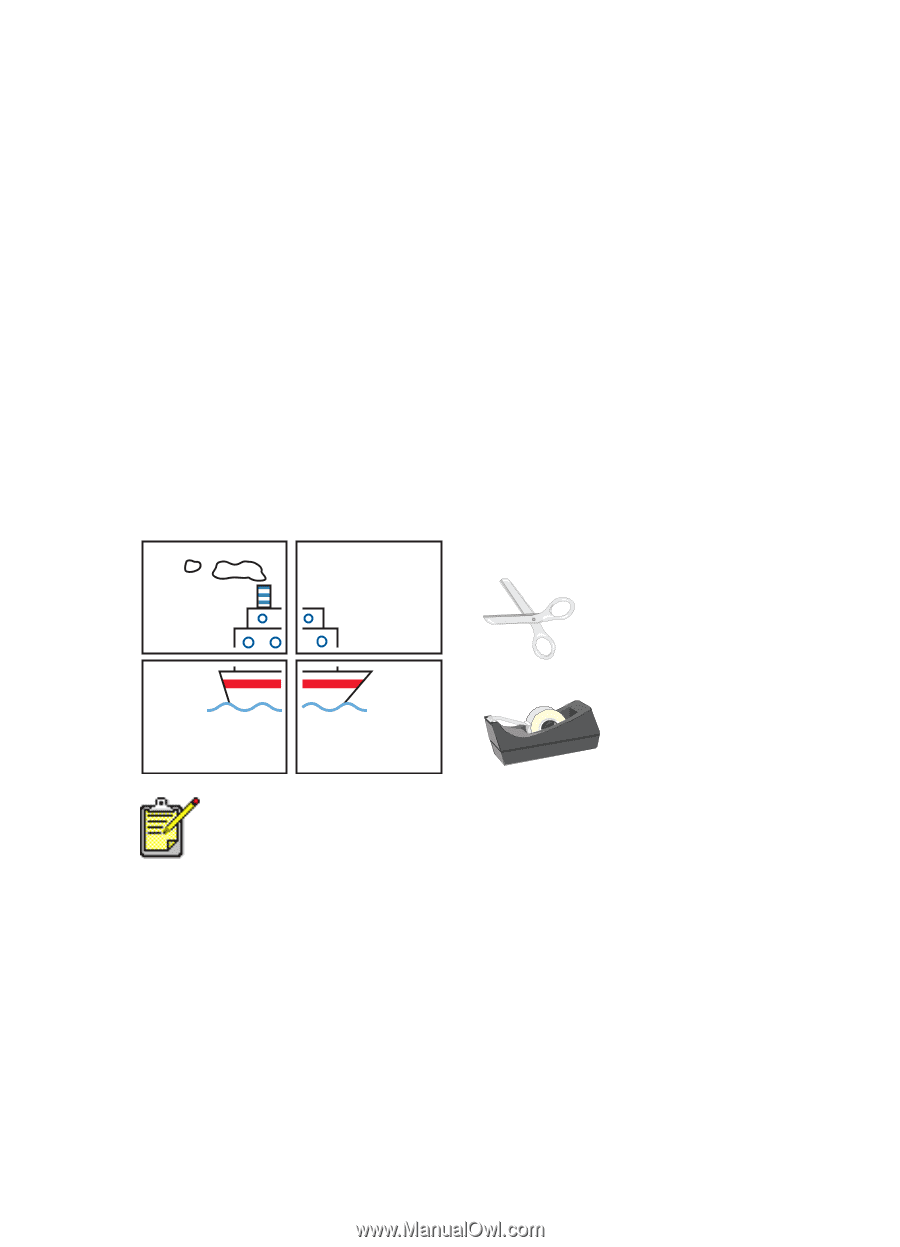
37
3.
Select the
Setup
tab, then choose the following:
•
Paper Type
:
Automatic
or
Plain Paper
•
Print Quality
:
Normal
•
Paper Size
: Appropriate size
4.
Select the
Features
tab, then choose the following:
•
Orientation
: Appropriate orientation
•
Poster Printing
: Select this option then select
2x2
,
3x3
, or
4x4
•
Two-Sided Printing
: Unchecked
5.
Click
OK
to return to the Print or Print Setup screen.
6.
Click
OK
to print.
printing guidelines
Trim the edges on the sheets and tape the sheets together after printing.
For best results use HP products.














