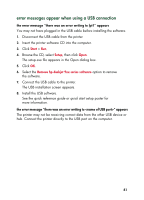HP 995c HP DeskJet 995C Series - (English) Quick Help for Windows - Page 80
the hp deskjet toolbox, Windows 95
 |
View all HP 995c manuals
Add to My Manuals
Save this manual to your list of manuals |
Page 80 highlights
the hp deskjet toolbox Windows 95, 98, Me, 2000, and NT 4.0 The HP Deskjet Toolbox contains a number of useful tools to calibrate the printer, clean the print cartridges, print a test page, and print a diagnostics page. To open the HP Deskjet Toolbox: • Click Start > Programs > hp deskjet 9xx series > hp deskjet 9xx series Toolbox. OR • Right-click the Printer Settings Taskbar icon and select Open Toolbox. To find out more about HP Deskjet Toolbox utilities, open the Toolbox, point to an option, and click the right mouse button to display the What's This? dialog box. Click What's This? for information about the tool selected. 76

76
t
he
hp deskjet toolbox
Windows 95, 98, Me, 2000, and NT 4.0
The HP Deskjet Toolbox contains a number of useful tools to calibrate
the printer, clean the print cartridges, print a test page, and print a
diagnostics page.
To open the HP Deskjet Toolbox:
•
Click
Start
>
Programs
>
hp deskjet 9xx series
>
hp deskjet 9xx series Toolbox
.
OR
•
Right-click the Printer Settings Taskbar icon and select
Open Toolbox
.
To find out more about HP Deskjet Toolbox utilities, open the Toolbox,
point to an option, and click the right mouse button to display the
What
’
s This?
dialog box. Click
What
’
s This?
for information about the
tool selected.