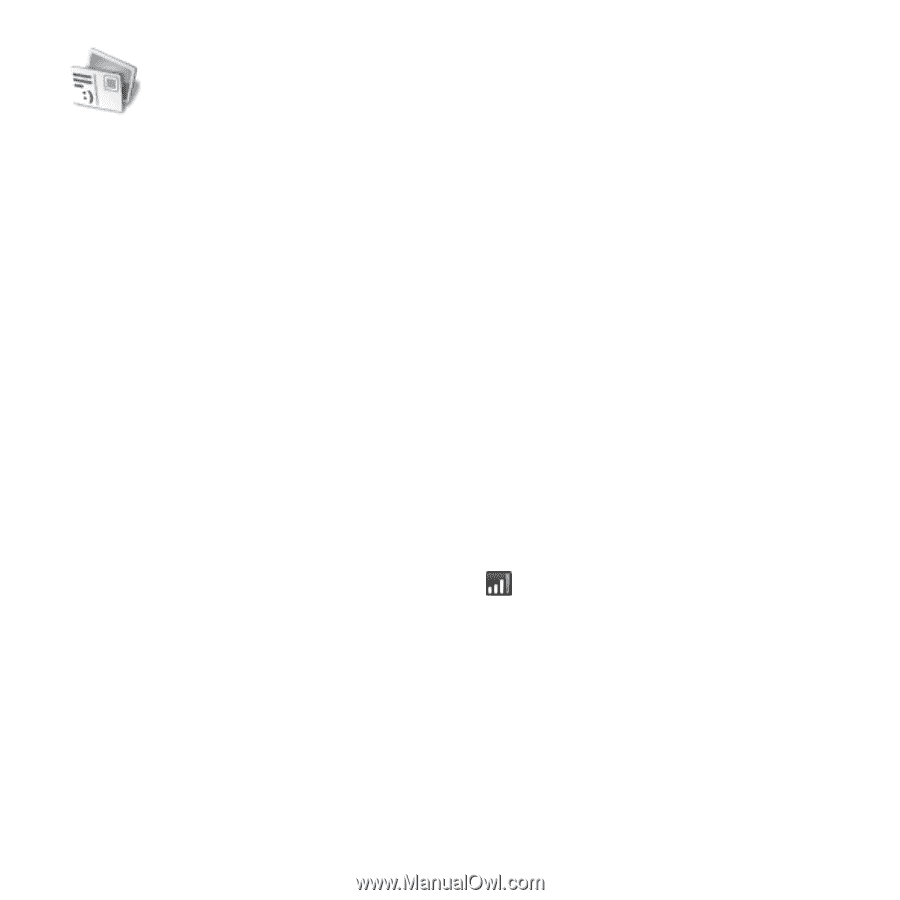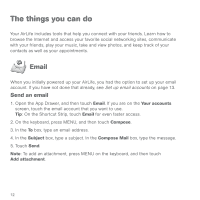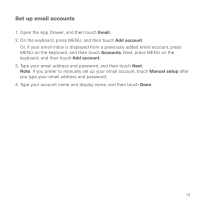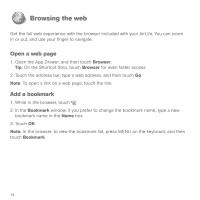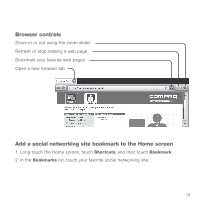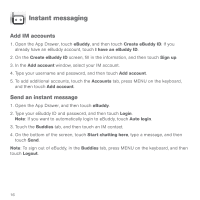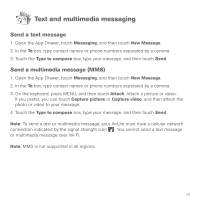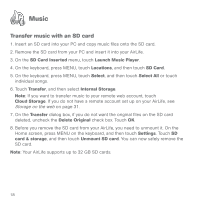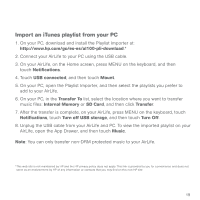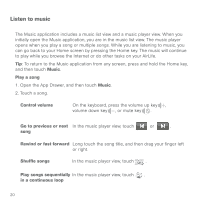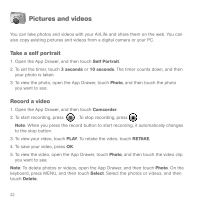HP AirLife 100 Compaq AirLife 100 - Quickstart Guide - Page 15
Text and multimedia messaging
 |
View all HP AirLife 100 manuals
Add to My Manuals
Save this manual to your list of manuals |
Page 15 highlights
Text and multimedia messaging Send a text message 1. Open the App Drawer, touch Messaging, and then touch New Message. 2. In the To box, type contact names or phone numbers separated by a comma. 3. Touch the Type to compose box, type your message, and then touch Send. Send a multimedia message (MMS) 1. Open the App Drawer, touch Messaging, and then touch New Message. 2. In the To box, type contact names or phone numbers separated by a comma. 3. On the keyboard, press MENU, and then touch Attach. Attach a picture or video. If you prefer, you can touch Capture picture or Capture video, and then attach the photo or video to your message. 4. Touch the Type to compose box, type your message, and then touch Send. Note: To send a text or multimedia message, your AirLife must have a cellular network connection indicated by the signal strength icon . You cannot send a text message or multimedia message over Wi-Fi. Note: MMS is not supported in all regions. 17