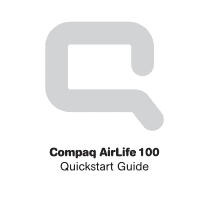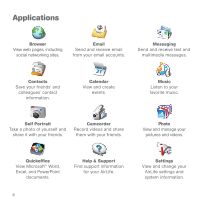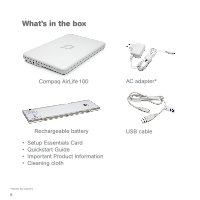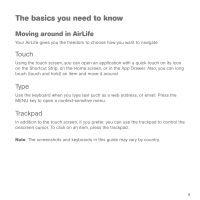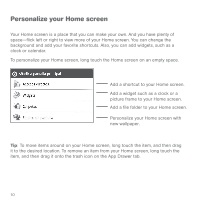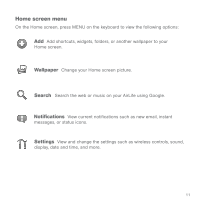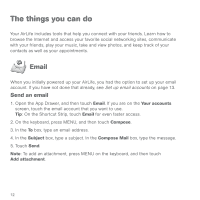HP AirLife 100 Compaq AirLife 100 - Quickstart Guide - Page 5
Table of contents
 |
View all HP AirLife 100 manuals
Add to My Manuals
Save this manual to your list of manuals |
Page 5 highlights
Table of contents Applications 6 What's in the box 8 The basics you need to know 9 Moving around in AirLife 9 Personalize your Home screen 10 The things you can do 12 Email 12 Browsing the web 14 Instant messaging 16 Text and multimedia messaging 17 Music 18 Pictures and videos 22 Contacts 25 Calendar 27 View documents with Quickoffice 28 View and organize files and folders 29 Navigate with GPS using NDrive 30 Storage on the web 31 Backup and restore your AirLife 32 Your Internet connection 33 Connect manually to Wi-Fi 34 Find additional information and support 35 Get applications 36 Get accessories 36 Quick reference index 37 Status icons 39 7
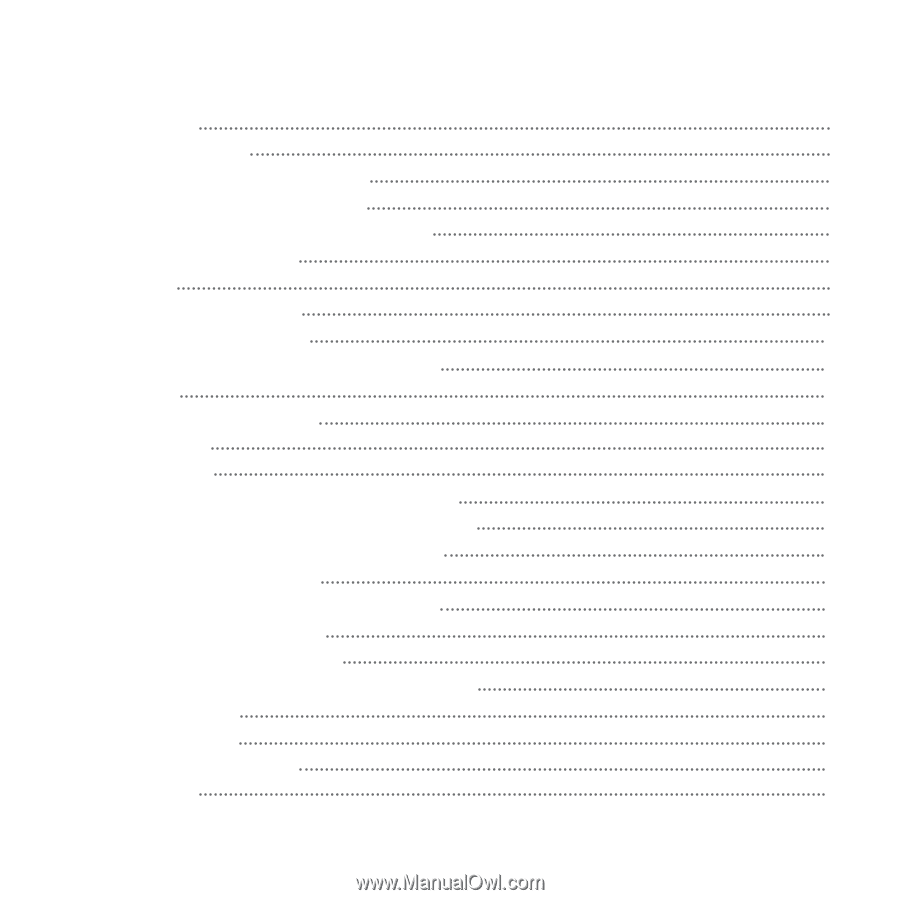
7
Table of contents
Applications
What’s in the box
The basics you need to know
Moving around in AirLife
Personalize your Home screen
The things you can do
Email
Browsing the web
Instant messaging
Text and multimedia messaging
Music
Pictures and videos
Contacts
Calendar
View documents with Quickoffice
View and organize files and folders
Navigate with GPS using NDrive
Storage on the web
Backup and restore your AirLife
Your Internet connection
Connect manually to Wi-Fi
Find additional information and support
Get applications
Get accessories
Quick reference index
Status icons
6
8
9
9
10
12
12
14
16
17
18
22
25
27
28
29
30
31
32
33
34
35
36
36
37
39