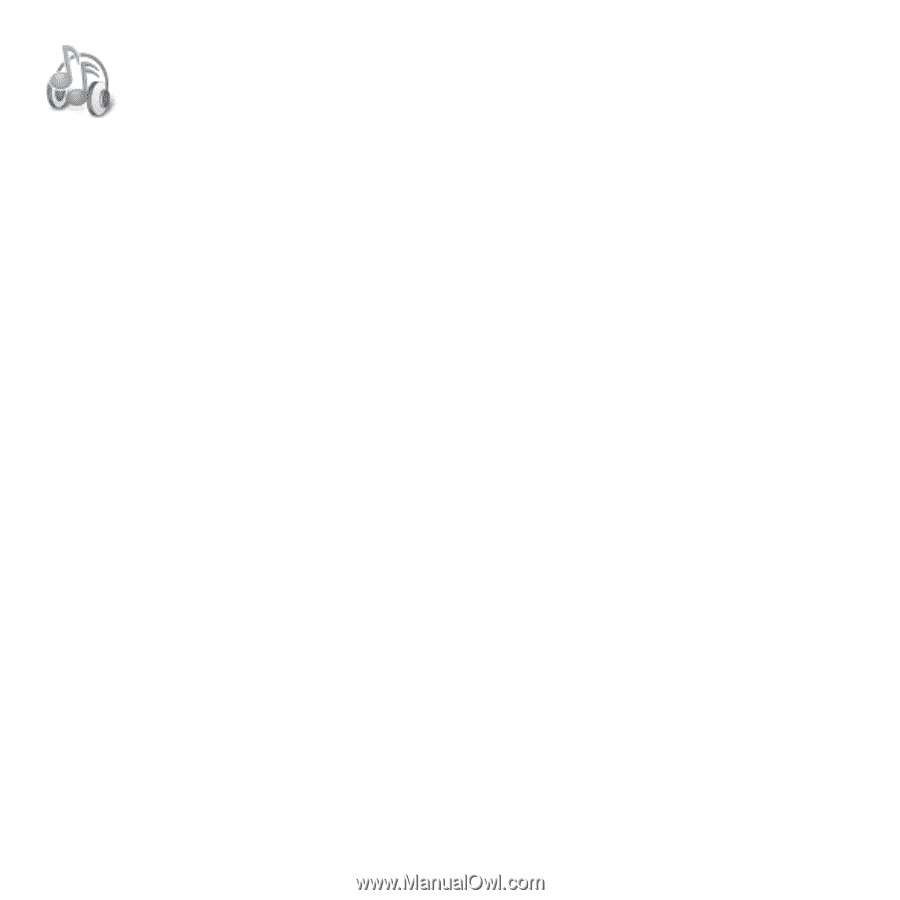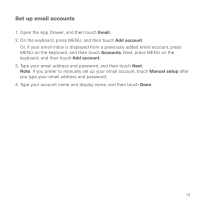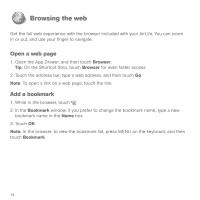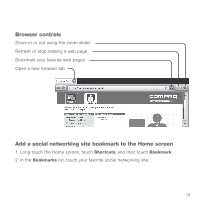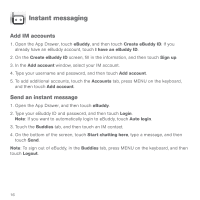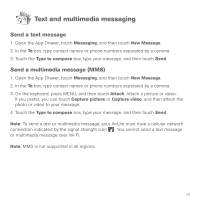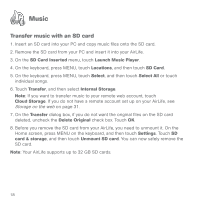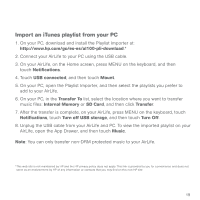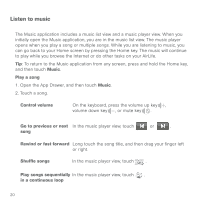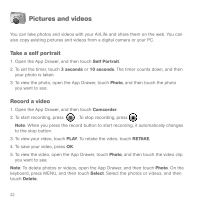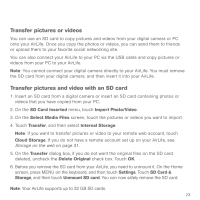HP AirLife 100 Compaq AirLife 100 - Quickstart Guide - Page 16
Music
 |
View all HP AirLife 100 manuals
Add to My Manuals
Save this manual to your list of manuals |
Page 16 highlights
Music Transfer music with an SD card 1. Insert an SD card into your PC and copy music files onto the SD card. 2. Remove the SD card from your PC and insert it into your AirLife. 3. On the SD Card Inserted menu, touch Launch Music Player. 4. On the keyboard, press MENU, touch Locations, and then touch SD Card. 5. On the keyboard, press MENU, touch Select, and then touch Select All or touch individual songs. 6. Touch Transfer, and then select Internal Storage. Note: If you want to transfer music to your remote web account, touch Cloud Storage. If you do not have a remote account set up on your AirLife, see Storage on the web on page 31. 7. On the Transfer dialog box, if you do not want the original files on the SD card deleted, uncheck the Delete Original check box. Touch OK. 8. Before you remove the SD card from your AirLife, you need to unmount it. On the Home screen, press MENU on the keyboard, and then touch Settings. Touch SD card & storage, and then touch Unmount SD card. You can now safely remove the SD card. Note: Your AirLife supports up to 32 GB SD cards. 18