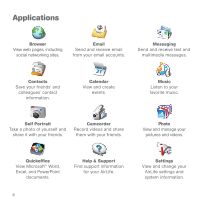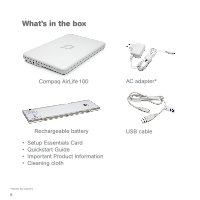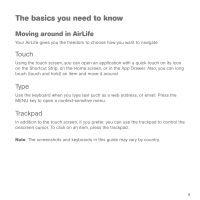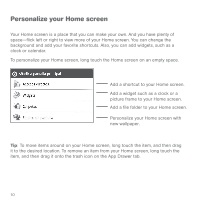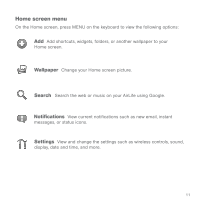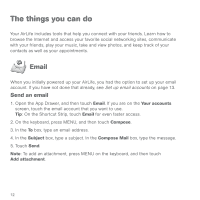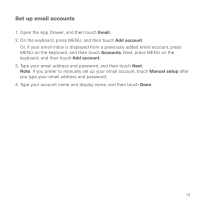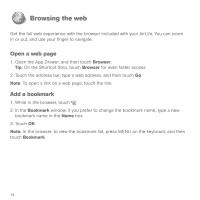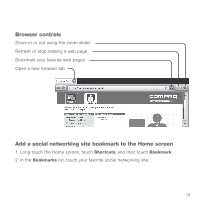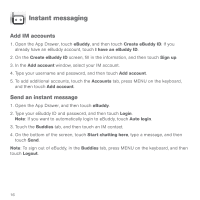HP AirLife 100 Compaq AirLife 100 - Quickstart Guide - Page 9
Home screen menu
 |
View all HP AirLife 100 manuals
Add to My Manuals
Save this manual to your list of manuals |
Page 9 highlights
Home screen menu On the Home screen, press MENU on the keyboard to view the following options: Add Add shortcuts, widgets, folders, or another wallpaper to your Home screen. Wallpaper Change your Home screen picture. Search Search the web or music on your AirLife using Google. Notifications View current notifications such as new email, instant messages, or status icons. Settings View and change the settings such as wireless controls, sound, display, date and time, and more. 11
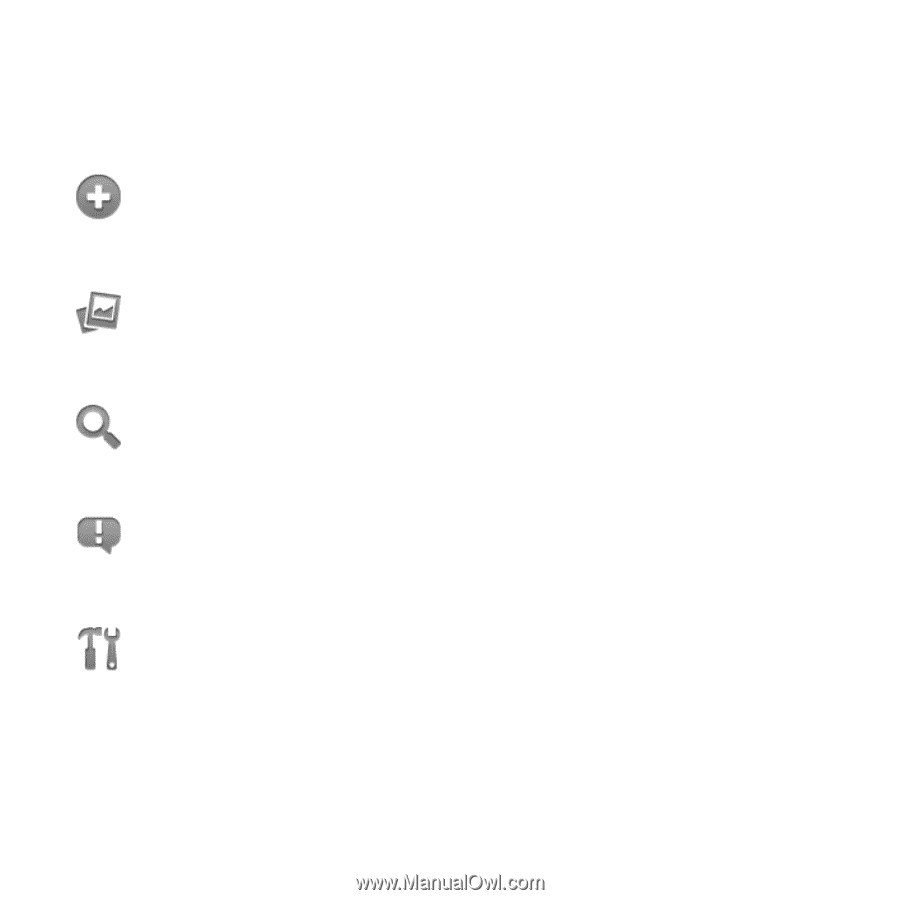
11
Home screen menu
On the Home screen, press MENU on the keyboard to view the following options:
Add
Add shortcuts, widgets, folders, or another wallpaper to your
Home screen.
Search
Search the web or music on your AirLife using Google.
Notifications
View current notifications such as new email, instant
messages, or status icons.
Settings
View and change the settings such as wireless controls, sound,
display, date and time, and more.
Wallpaper
Change your Home screen picture.