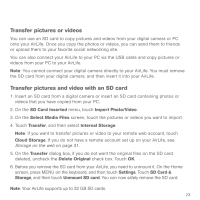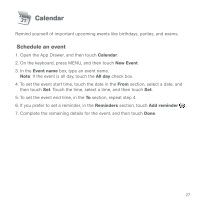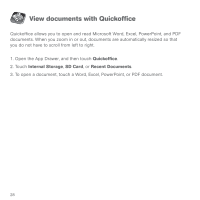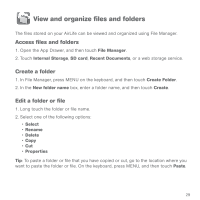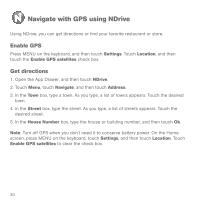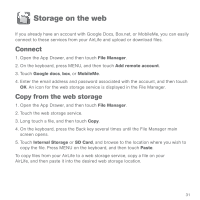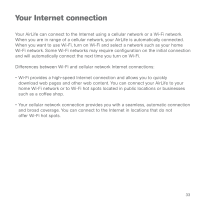HP AirLife 100 Compaq AirLife 100 - Quickstart Guide - Page 26
View documents with Quickoffice
 |
View all HP AirLife 100 manuals
Add to My Manuals
Save this manual to your list of manuals |
Page 26 highlights
View documents with Quickoffice Quickoffice allows you to open and read Microsoft Word, Excel, PowerPoint, and PDF documents. When you zoom in or out, documents are automatically resized so that you do not have to scroll from left to right. 1. Open the App Drawer, and then touch Quickoffice. 2. Touch Internal Storage, SD Card, or Recent Documents. 3. To open a document, touch a Word, Excel, PowerPoint, or PDF document. 28
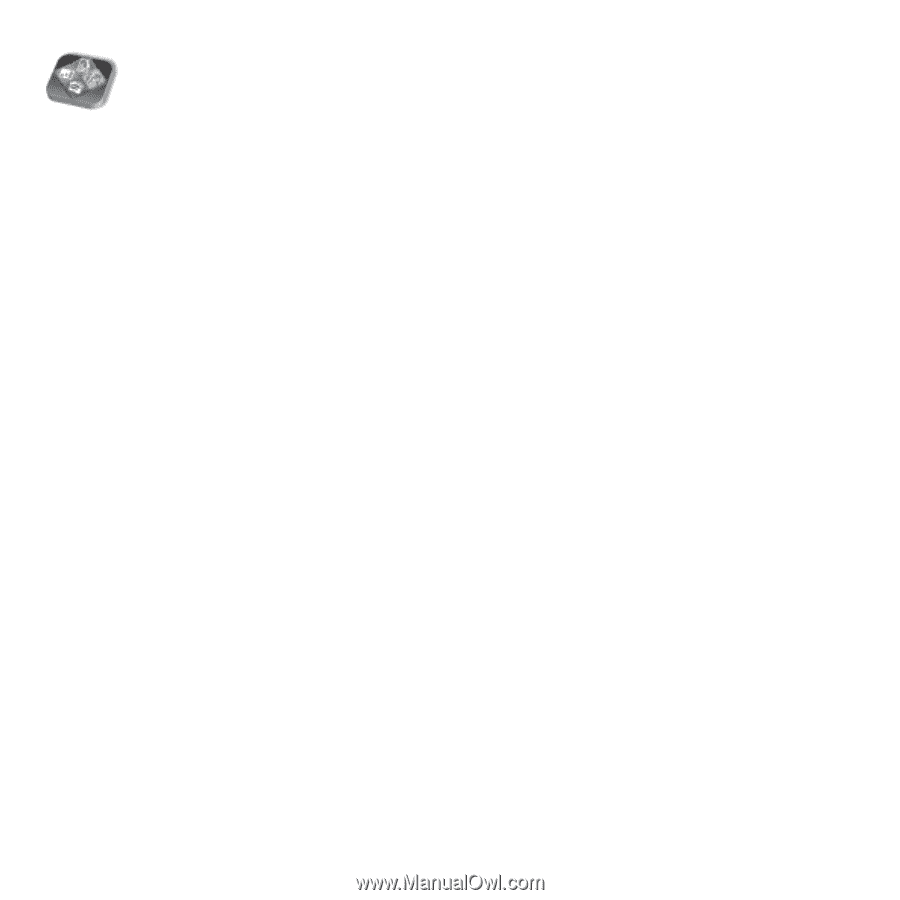
28
View documents with Quickoffice
Quickoffice allows you to open and read Microsoft Word, Excel, PowerPoint, and PDF
documents. When you zoom in or out, documents are automatically resized so that
you do not have to scroll from left to right.
1. Open the App Drawer, and then touch
Quickoffice
.
2. Touch
Internal Storage
,
SD Card
, or
Recent Documents
.
3. To open a document, touch a Word, Excel, PowerPoint, or PDF document.