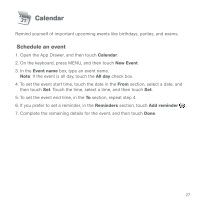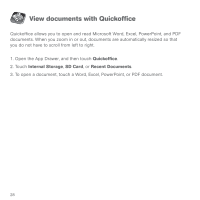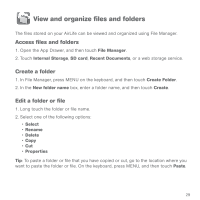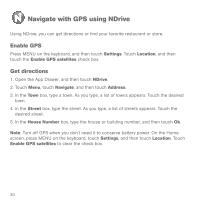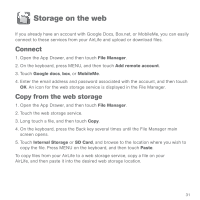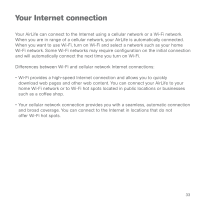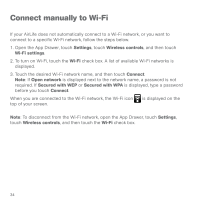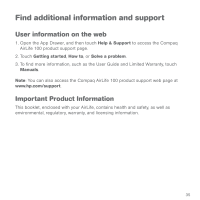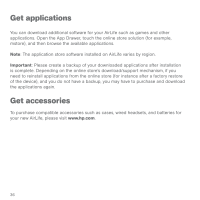HP AirLife 100 Compaq AirLife 100 - Quickstart Guide - Page 29
Storage on the web
 |
View all HP AirLife 100 manuals
Add to My Manuals
Save this manual to your list of manuals |
Page 29 highlights
Storage on the web If you already have an account with Google Docs, Box.net, or MobileMe, you can easily connect to these services from your AirLife and upload or download files. Connect 1. Open the App Drawer, and then touch File Manager. 2. On the keyboard, press MENU, and then touch Add remote account. 3. Touch Google docs, box, or MobileMe. 4. Enter the email address and password associated with the account, and then touch OK. An icon for the web storage service is displayed in the File Manager. Copy from the web storage 1. Open the App Drawer, and then touch File Manager. 2. Touch the web storage service. 3. Long touch a file, and then touch Copy. 4. On the keyboard, press the Back key several times until the File Manager main screen opens. 5. Touch Internal Storage or SD Card, and browse to the location where you wish to copy the file. Press MENU on the keyboard, and then touch Paste. To copy files from your AirLife to a web storage service, copy a file on your AirLife, and then paste it into the desired web storage location. 31