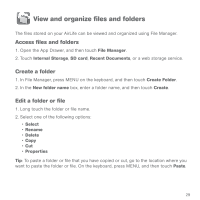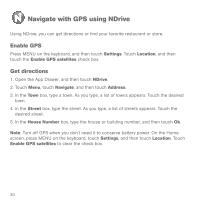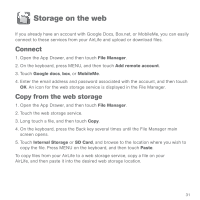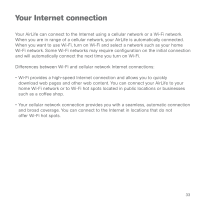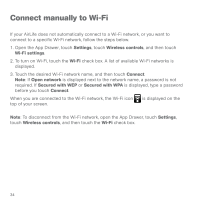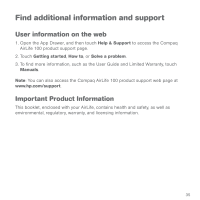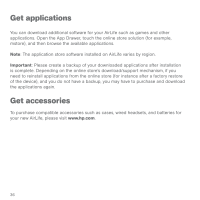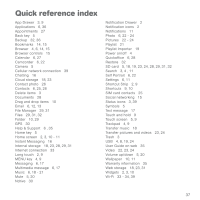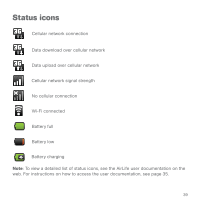HP AirLife 100 Compaq AirLife 100 - Quickstart Guide - Page 32
Connect manually to Wi-Fi
 |
View all HP AirLife 100 manuals
Add to My Manuals
Save this manual to your list of manuals |
Page 32 highlights
Connect manually to Wi-Fi If your AirLife does not automatically connect to a Wi-Fi network, or you want to connect to a specific Wi-Fi network, follow the steps below. 1. Open the App Drawer, touch Settings, touch Wireless controls, and then touch Wi-Fi settings. 2. To turn on Wi-Fi, touch the Wi-Fi check box. A list of available Wi-Fi networks is displayed. 3. Touch the desired Wi-Fi network name, and then touch Connect. Note: If Open network is displayed next to the network name, a password is not required. If Secured with WEP or Secured with WPA is displayed, type a password before you touch Connect. When you are connected to the Wi-Fi network, the Wi-Fi icon top of your screen. is displayed on the Note: To disconnect from the Wi-Fi network, open the App Drawer, touch Settings, touch Wireless controls, and then touch the Wi-Fi check box. 34