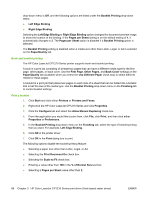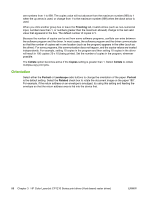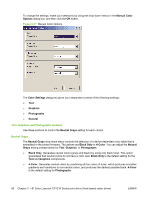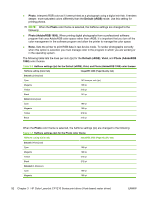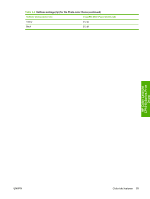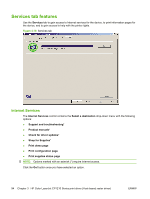HP CP1215 HP Color LaserJet CP1210 Series - Software Technical Reference - Page 101
Color tab features, Color options, Automatic color settings, Manual color settings
 |
UPC - 883585140114
View all HP CP1215 manuals
Add to My Manuals
Save this manual to your list of manuals |
Page 101 highlights
Color tab features Use the Color tab to specify predefined color-option settings or to fine-tune the color treatments and half-toning. Color output can also be converted to grayscale. Figure 3-16 Color tab HP Color LaserJet CP1210 Series Print Driver Color options Use the Color Options group box to adjust the independent color controls. The settings affect the color rendering and print quality in the print job. Automatic color settings The Automatic option provides high-quality output for most color-printing needs while maintaining printing performance. Manual color settings To change the default color settings, select the Manual option and then click the Settings button. The Manual Color Options dialog box appears. ENWW Color tab features 89