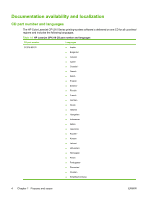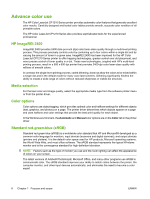HP CP1215 HP Color LaserJet CP1210 Series - Software Technical Reference - Page 18
Windows printing-system software - color laserjet printer driver
 |
UPC - 883585140114
View all HP CP1215 manuals
Add to My Manuals
Save this manual to your list of manuals |
Page 18 highlights
Windows printing-system software HP Color LaserJet CP1210 Series printing-system software CD for Windows systems Insert the HP Color LaserJet CP1210 Series printing-system software CD in the CD-ROM drive to open the Animated Getting Started Guide (GSG) (see Figure 1-1). Use the Animated GSG to install the drivers and related components, as well as to gain access to online user documentation and optional HP software. Figure 1-1 Welcome to the HP Color LaserJet CP1210 Series printer screen If the screen does not appear when you insert the software CD into the CD-ROM drive, do the following: 1. Click the Start button. 2. Click the Run button. 3. Click the Browse... button and navigate to the root directory of the software CD. 4. Double-click the HP_CP1210.EXE file to start the installer. On the main screen of the Animated GSG, move the cursor over each option to see a description. ● The Install Product Software link opens the HP Color LaserJet CP1210 Series printing-system software installation. ● The View User Guide link opens the HP Color LaserJet CP1210 Series User Guide in a new window. ● The Begin Setup button displays how to set up the HP Color LaserJet CP1210 Series printer hardware. 6 Chapter 1 Purpose and scope ENWW