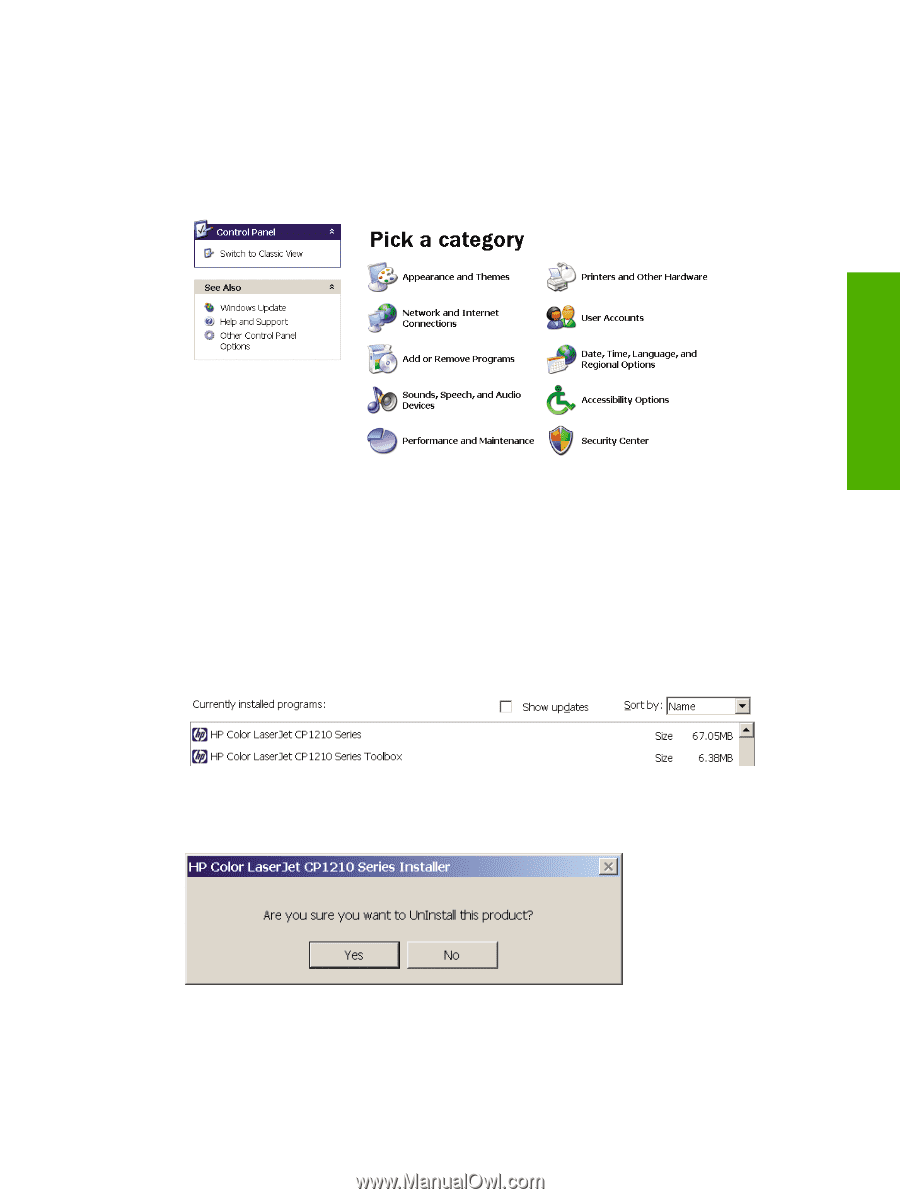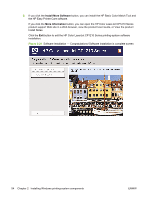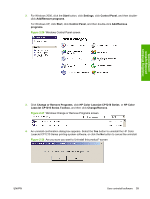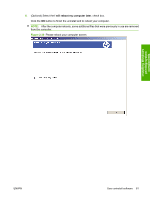HP CP1215 HP Color LaserJet CP1210 Series - Software Technical Reference - Page 71
HP Color LaserJet CP1210 Series, LaserJet CP1210 Series Toolbox
 |
UPC - 883585140114
View all HP CP1215 manuals
Add to My Manuals
Save this manual to your list of manuals |
Page 71 highlights
2. For Windows 2000, click the Start button, click Settings, click Control Panel, and then doubleclick Add/Remove programs. For Windows XP, click Start, click Control Panel, and then double-click Add/Remove programs. Figure 2-26 Windows Control Panel screen Installing Windows printing-system components 3. Click Change or Remove Programs, click HP Color LaserJet CP1210 Series or HP Color LaserJet CP1210 Series Toolbox, and then click Change/Remove. Figure 2-27 Windows Change or Remove Programs screen 4. An uninstall confirmation dialog box appears. Select the Yes button to uninstall the HP Color LaserJet CP1210 Series printing-system software, or click the No button to cancel the uninstall. Figure 2-28 Are you sure you want to UnInstall this product? screen ENWW User uninstall software 59