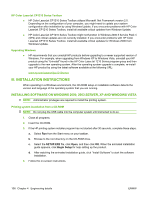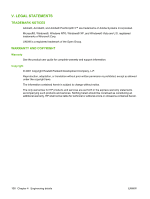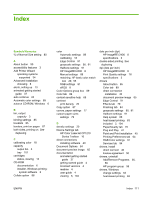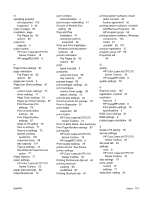HP CP1215 HP Color LaserJet CP1210 Series - Software Technical Reference - Page 123
HP Color LaserJet CP1210, Printing Preferences tab - color laserjet cartridge
 |
UPC - 883585140114
View all HP CP1215 manuals
Add to My Manuals
Save this manual to your list of manuals |
Page 123 highlights
Index Symbols/Numerics % of Normal Size setting 80 A About button 95 accessibility features 3 Add Printer Wizard operating systems supported 34 Advanced Installation choosing 6 alerts, setting up 13 animated getting started guide 37 auto continue 24 Automatic color settings 89 autorun CD-ROM, Windows 6 B bin, output capacity 3 binding settings 85 booklets 85 borders, print on pages 87 both sides, printing on. See duplexing C calibrating color 18 capacity output bin 3 tray 101 cartridges status, viewing 13 CD-ROM documentation 6 installer, Windows printing- system software 6 Collate option 88 color Automatic settings 89 calibrating 18 Edge Control 91 grayscale settings 90, 91 Halftone settings 91 HP ImageREt 2400 8 Manual settings 89 matching, HP basic color match tool 29, 55 RGB settings 91 sRGB 8 Color Options group box 89 Color tab 89 context-sensitive help 66 contrast print density 20 Copy option 87 covers, paper settings 77 custom paper sizes settings 72 D density settings 20 Device Settings tab HP Color LaserJet CP1210 Series Toolbox 16 direct connections installing software 40 Document Options 84 document preview image 65 documentation animated getting started guide 37 getting started guide 4 localized versions 4 readme 4 user guide 4 viewing 6, 104 dots per inch (dpi) HP ImageREt 2400 8 specifications 3 double-sided printing. See duplexing dpi (dots per inch) HP ImageREt 2400 8 Print Quality settings 78 specifications 3 drivers About button 95 Color tab 89 direct connection installation 40 document preview image 65 Edge Control 91 Effects tab 79 Finishing tab 84 grayscale settings 90, 91 Halftone settings 91 Help system 66 host-based printing 63 included 3, 104 Paper/Quality tab 70 Plug and Play 41 Point and Print installation 45 Printing Preferences tab 64 RGB Color settings 91 Services tab 94 drivers, install direct connect 40 license agreement 50 drivers, uninstall Add/Remove Programs 56, 58 HP program group 56 drivers, Windows change settings 64 host-based printing 63 ENWW Index 111