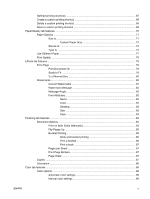Shop for Supplies
..............................................................................................................
27
Other Links
........................................................................................................................
27
HP Customer Participation Program
..................................................................................................
28
Optional software
...............................................................................................................................
29
Font support
.......................................................................................................................................
30
Basic fonts
........................................................................................................................
30
Default fonts
.......................................................................................................................
30
2
Installing Windows printing-system components
Supported operating systems for Windows
........................................................................................
34
Windows operating system requirements
..........................................................................
34
Install overview
...................................................................................................................................
35
Software Installer system check
........................................................................................
35
Microsoft Windows Installer 3.1
........................................................................
35
Microsoft .NET 2.0
............................................................................................
36
Software installation types for Windows
............................................................................
36
Installation options
.............................................................................................................
36
Microsoft Windows general installation overview
...............................................................................
37
Animated Getting Started Guide (GSG)
............................................................................
37
Animated GSG dialog boxes
.............................................................................
37
Microsoft Windows installation for direct connections
.......................................
40
Microsoft Windows installation for computers on a network
..............................................
41
Plug and Play driver install
................................................................................................
41
Point and print installation for Windows
.............................................................................
45
Add another HP Color LaserJet CP1210 Series printer
....................................................
45
Detailed Windows installation instructions
.........................................................................................
47
Printing-system software installation for Microsoft Windows
.............................................
47
Install optional software
......................................................................................................................
55
User uninstall software
.......................................................................................................................
56
Uninstall component list
.....................................................................................................
56
Uninstall using the HP program group (recommended)
....................................................
56
Uninstall using Windows Add or Remove Programs feature
.............................................
58
3
HP Color LaserJet CP1210 Series print driver (Host-based raster driver)
Change the printer driver settings for Windows
.................................................................................
64
Properties tab set
...............................................................................................................
64
Printing Preferences tab set
..............................................................................................
64
Document preview image
..................................................................................
65
Help system
........................................................................................................................................
66
Context-sensitive Help
.......................................................................................................
66
Unspecified Paper Type Warning
......................................................................................
66
Constraint messages
.........................................................................................................
66
Printing Shortcuts tab features
...........................................................................................................
67
iv
ENWW