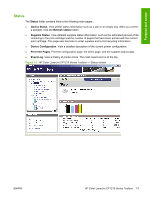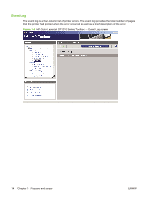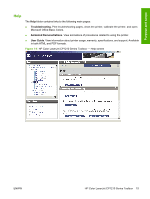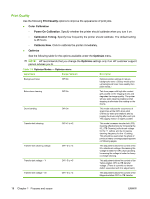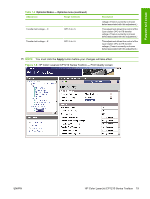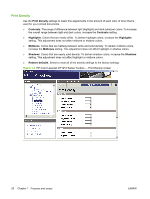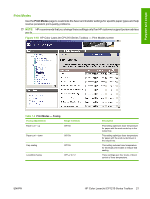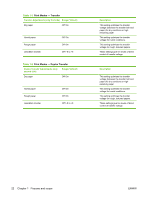HP CP1215 HP Color LaserJet CP1210 Series - Software Technical Reference - Page 29
Paper Handling, HP Color LaserJet CP1210 Series Toolbox - Paper Handling screen - configuration page
 |
UPC - 883585140114
View all HP CP1215 manuals
Add to My Manuals
Save this manual to your list of manuals |
Page 29 highlights
Purpose and scope Paper Handling Use the Paper Handling options to configure settings for when the tray is empty. ● Select Wait for paper to be loaded to set the printer to pause when the tray is out of media. ● Select Specify time and action to specify a timeout time and a paper-out action. The Paper out time field specifies how long the printer waits before acting on your selections. You can specify from 0 to 3600 seconds. NOTE: You must click the Apply button before your changes will take effect. Figure 1-7 HP Color LaserJet CP1210 Series Toolbox - Paper Handling screen ENWW HP Color LaserJet CP1210 Series Toolbox 17

Paper Handling
Use the
Paper Handling
options to configure settings for when the tray is empty.
●
Select
Wait for paper to be loaded
to set the printer to pause when the tray is out of media.
●
Select
Specify time and action
to specify a timeout time and a paper-out action.
The
Paper out time
field specifies how long the printer waits before acting on your selections. You can
specify from 0 to 3600 seconds.
NOTE:
You must click the
Apply
button before your changes will take effect.
Figure 1-7
HP Color LaserJet CP1210 Series Toolbox — Paper Handling screen
ENWW
HP Color LaserJet CP1210 Series Toolbox
17
Purpose and scope