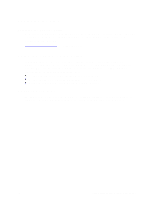HP Carrier-grade cc3300 UserÆs Guide and Technical UserÆs Gu - Page 46
Security Menu, Server Menu
 |
View all HP Carrier-grade cc3300 manuals
Add to My Manuals
Save this manual to your list of manuals |
Page 46 highlights
Onboard Video Function Submenu Feature Onboard SCSI Option [Enabled] Disable Description Allows disabling onboard Video port Security Menu You can make the following selections on the Security Menu itself. Enabling the Supervisor Password field requires a password for entering Setup. The passwords are not case-sensitive. Feature User Password is Administrator Password is Set Administrator Password Set User Password User Access Level Option [Not Installed] Installed [Not Installed] Installed [Limited] No access View Only Full Description This field is informational only. This field is informational only. Controls access to the setup utility. When the key is pressed, you are prompted for a password, press the ESC key to abort. Once set, this can be cleared by setting it to a null string, or by using the clear-password jumper on server board. Controls access to system boot. When the key is pressed, you are prompted for a password, press the ESC key to abort. Also used to unlock the system when in the secure mode (secure mode is indicated by blinking keyboard lights). Once set, this can be cleared by setting it to a null string, or by using the clear-password jumper on server board. Limited: Allows access to certain fields only. No Access: Allows no access to change or view fields. View Only: Allows user to view fields but not change them. Full: Allows user to view and change most fields. Server Menu Feature ► System Management ► Console Redirection ► Event Log Configuration Service Boot Assert NMI on PERR Assert NMI on SERR BMC IRQ After Power Failure Option [Disabled] Enabled [Disabled] Enabled [Enabled] Disabled [Disabled] IRQ5 IRQ11 [Last State] Stays Off Power On Description Enters the System Management submenu. Enters the Console Redirection submenu. Enters the Event Log Configuration submenu. Enables the Service Boot option. Option automatically resets to disabled on next system boot. If enabled, NMI is generated. SERR option needs to be enabled to activate this option. If enabled, NMI is generated on SERR and logged. Sets the BMC IRQ. Determines the mode of operation if a power loss occurs. continued 46 cc2300 Carrier Grade Server Product Guide