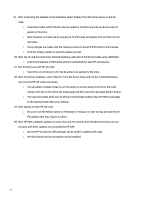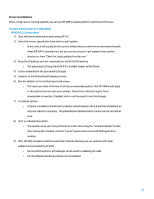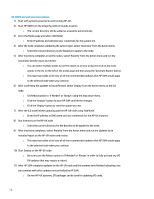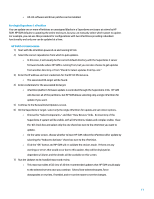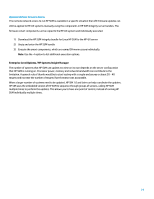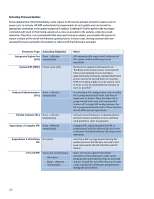HP Cisco Catalyst Blade Switch 3020 Using HP Smart Update Manager with HP Inte - Page 19
Updates Without Network Access, Enterprise Level Updates / HP Systems Insight Manager
 |
View all HP Cisco Catalyst Blade Switch 3020 manuals
Add to My Manuals
Save this manual to your list of manuals |
Page 19 highlights
Updates Without Network Access If no remote network access to run HP SUM is available in a specific situation then I/O firmware updates can still be applied to HP-UX systems manually using the components in HP SUM Integrity server bundles. The firmware smart components can be copied to the HP-UX system and individually executed. 1) Download the HP SUM Integrity bundle for Linux HP SUM to the HP-UX server 2) Unzip and untar the HP SUM bundle 3) Execute the smart components, which are named CPnnnnnn.scexe individually. Note: Use the -h option to list additional execution options. Enterprise Level Updates / HP Systems Insight Manager The number of systems that HP SUM can update at a time on its own depends on the server configuration that HP SUM is running on. Processor power, memory and network bandwidth can contribute to the limitation. A general rule of thumb would be to start testing with a couple enclosures or about 30 - 40 targets and increase the number of targets if performance was acceptable. When a larger number of systems need to be updated, HP SIM 7.0 and later can help coordinate the updates. HP SIM uses the embedded version of HP SUM to sequence through groups of servers, calling HP SUM multiple times to perform the updates. This allows you to have one point of control, instead of running HP SUM individually multiple times. 19