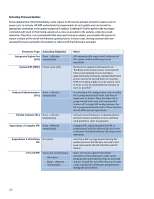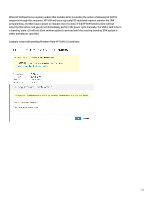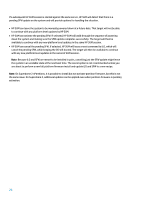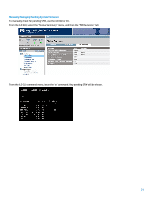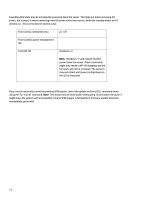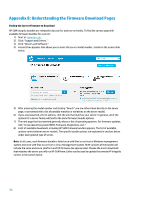HP Cisco Catalyst Blade Switch 3020 Using HP Smart Update Manager with HP Inte - Page 25
either activated or cancelled., Example screen with pending firmware from HP SUM 6.0.0 and later
 |
View all HP Cisco Catalyst Blade Switch 3020 manuals
Add to My Manuals
Save this manual to your list of manuals |
Page 25 highlights
When HP SUM performs a system update that includes SFW, it provides the option of allowing HP SUM to sequence through this sequence. HP SUM will issue a graceful OS shutdown request, monitor the SFW programming, and then issue a power on request once it is done. If the HP SUM install is done without selecting this option, and you do not immediately perform the power cycle manually, the SFW is said to be in a 'pending' state. iLO will not allow another update to proceed until that existing 'pending' SFW update is either activated or cancelled. Example screen with pending firmware from HP SUM 6.0.0 and later: 25
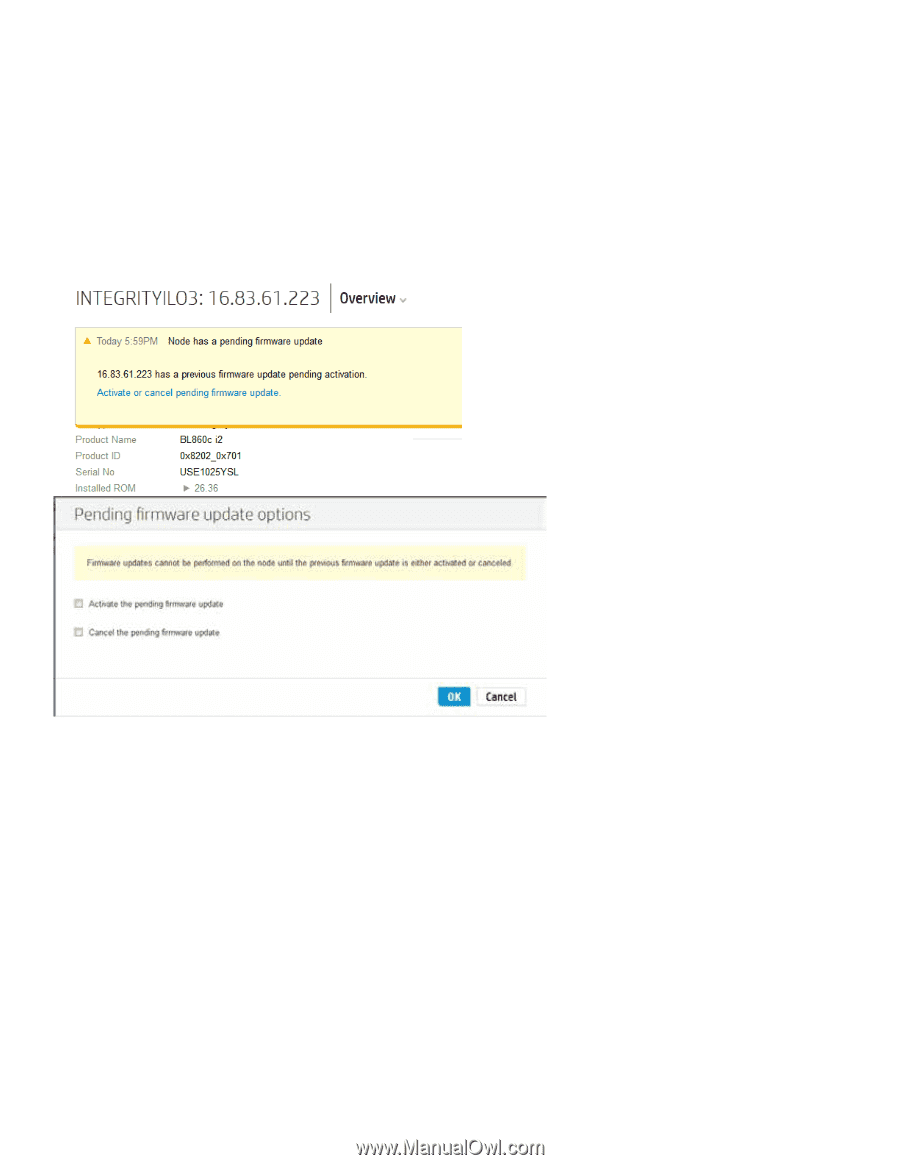
When HP SUM performs a system update that includes SFW, it provides the option of allowing HP SUM to
sequence through this sequence. HP SUM will issue a graceful OS shutdown request, monitor the SFW
programming, and then issue a power on request once it is done. If the HP SUM install is done without
selecting this option, and you do not immediately perform the power cycle manually, the SFW is said to be in
a ‘pending’ state. iLO will not allow another update to proceed until that existing ‘pending’ SFW update is
either activated or cancelled.
Example screen with pending firmware from HP SUM 6.0.0 and later:
25