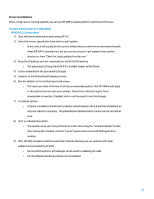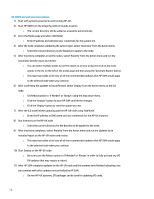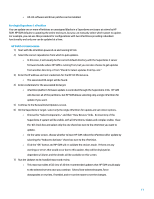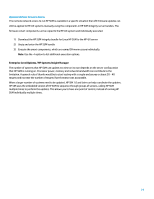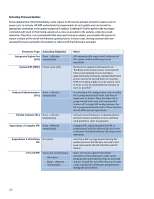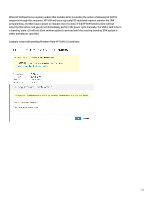HP Cisco Catalyst Blade Switch 3020 Using HP Smart Update Manager with HP Inte - Page 20
Activating Firmware Updates, I/O card FW
 |
View all HP Cisco Catalyst Blade Switch 3020 manuals
Add to My Manuals
Save this manual to your list of manuals |
Page 20 highlights
Activating Firmware Updates Some updates take effect immediately, some require an OS reset to activate and some require a server power cycle to activate. HP SUM understands the requirements of each update and can include the appropriate commands in the update sequence if enabled. Enabling HP SUM to perform the necessary commands will result in them being sequenced as close as possible to the updates, reducing overall downtime. Therefore, it is recommended that when performing an update, you schedule the system to expect a reboot at the end of the firmware update process. In some cases, leaving a system with nonactivated firmware can lead to the inability to reboot until the firmware is activated. Firmware Type Activation Required Integrated Lights Out None - effective (iLO) immediately System FW (SFW) Power cycle (DC) Onboard Administrator None - effective (OA) immediately Virtual Connect (VC) None - effective immediately Superdome 2 Complex FW None -effective immediately Superdome 2 nPartition OS reboot FW I/O card FW Varies per vendor/card OS reboot None - effective immediately Notes iLO automatically resets itself at the end of the update without affecting server operation. Firmware is staged in iLO memory as 'Pending' until system power is turned off. Then programming occurs and takes approximately 6 minutes, during which time power cannot be turned back on. Leaving SFW in Pending might prevent system reset or boot, so it's recommended to activate as soon as possible. In redundant OA configurations, the standby OA is programmed and reset, and then it takes over as Active. Then the other OA is programmed and reset, and resumes the Active roll. In single OA configurations, the OA is programmed and resets. These updates do not affect server operations. Virtual connect firmware is downloaded to all interconnect modules at once and then each module is reset in sequence. Complex FW, which includes OA FW, is programmed and the affected devices reset to activate if needed without affecting server operation. nPartition FW is programmed during the update process, but the new version is not read and used by the OS until the next OS reboot. Some I/O cards support immediate activation of new firmware; some cards program the new firmware, but do not read and use it until the next OS reboot; and some cards actually have firmware programmed during the next reboot. 20