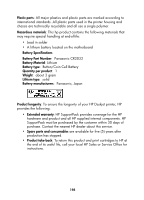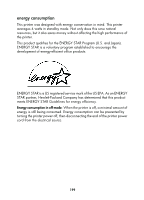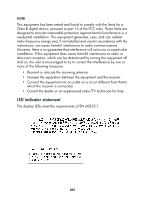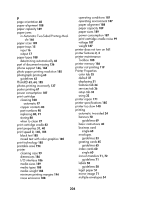HP Color Inkjet cp1160 HP Color Inkjet Printer CP1160 - (English) User Guide - Page 211
Ink Delivery System, with Palm Pilot
 |
View all HP Color Inkjet cp1160 manuals
Add to My Manuals
Save this manual to your list of manuals |
Page 211 highlights
i index card printing 60 single 60 Infrared icon 73 infrared lens 14, 74 infrared light 74 infrared printing 73 delayed printing 156 in Windows 2000 75 in Windows 98 73, 74 IrLPT 193 OBEX 193 PCL inkjet option 78 problems 154 specifications 193 supported devices 193 supported operating systems 193 supported protocols 193 with laptop 73 displaying icon on taskbar 76 positioning devices 74, 75 with notebook 73 with Palm Pilot 77 beaming 77 positioning devices 77 with Windows CE device 78 positioning devices 78 ink cartridge very low on ink 8 Ink Delivery System 18 ink cartridges 18 print carriage 20 printheads 19 Ink Level Gauge 8 ink streaks 97 installing automatic two-sided printing module automatic two-sided printing module 22 IrDA 73, 157 iron-on transfer printing 71 guidelines 71 l label printing 58 guidelines 58 LCD Panel expired ink 9 LCD panel 5 error messages 11 ink cartridges 7 normal operating conditions 11 operating condition icons 6 printheads 10 lights 186 Power 13 Resume 12 m manual two-sided printing 44 margins 194 banners 195 cards 194 envelopes 194 paper 194 photo paper with tear-off tab 195 postcards 194 media sizes 189 media weight 188 memory 186 minimum printing margins 194 mirror image 71 missing lines or dots 97 mouse icon vi n noise emissions 188 note icon vi o operating environment 187 203