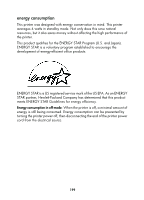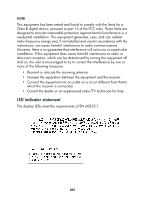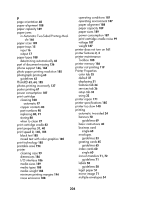HP Color Inkjet cp1160 HP Color Inkjet Printer CP1160 - (English) User Guide - Page 212
in Automatic Two-Sided Printing Mod, I/O interface
 |
View all HP Color Inkjet cp1160 manuals
Add to My Manuals
Save this manual to your list of manuals |
Page 212 highlights
p page orientation 40 paper alignment 188 paper capacity 189 paper jams in Automatic Two-Sided Printing Module 146 paper sizes 189 paper trays 15 input 16 output 17 paper types 188 determining automatically 48 part of document missing 136 phone support 166, 168 photo paper printing resolution 185 photograph printing 63 guidelines 63 PhotoREt 63, 64, 185 photos printing incorrectly 137 poster printing 67 power consumption 187 print cartridge cleaning 100 automatic 97 copper contacts 83 part numbers 90 replacing 80, 91 storing 88 when to clean 97 print cartridge cradle 82 print properties 31, 40 print speed 2, 140, 185 black text 185 mixed text with color graphics 185 print technology 185 printable area 194 printer cleaning case 99 dimensions 186 I/O interface 186 media sizes 189 media types 188 media weight 188 minimum printing margins 194 noise emissions 188 operating conditions 187 operating environment 187 paper alignment 188 paper capacity 189 paper sizes 189 power consumption 187 print cartridge cradle noise 99 voltage 187 weight 187 printer does not turn on 161 printer features 2, 3 printer maintenance Toolbox 100 printer memory 186 printer not printing 119 Printer Properties color tab 35 default 37 displaying 31 features tab 34 services tab 36 setup tab 33 using 32 printer repair 171 printer specifications 185 printer too slow 140 printing automatic two-sided 24 banners 70 guidelines 69 basic instructions 40 business card single 60 envelopes guidelines 53 greeting cards 65 guidelines 65 index cards 60 single 60 iron-on transfers 71, 72 guidelines 71 labels 58 guidelines 58 legal paper 51 mirror image 71 multiple envelopes 54 204