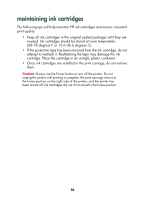HP Color Inkjet cp1160 HP Color Inkjet Printer CP1160 - (English) User Guide - Page 91
Remove the replacement ink cartridge from its packaging, then carefully
 |
View all HP Color Inkjet cp1160 manuals
Add to My Manuals
Save this manual to your list of manuals |
Page 91 highlights
5. Remove the replacement ink cartridge from its packaging, then carefully pull the tab to remove the foil seal from the bottom of the cartridge. Caution! Do not touch the ink cartridge copper contacts or the surfaces around the ink wells. Touching these parts may adversely affect the performance of the ink cartridge. ᕡ ᕢ ᕣ ᕤ 1. black cartridge 2. color cartridge 3. foil seal-remove only the foil seal 4. copper contacts-do not touch or remove the copper contacts ink removal Follow these guidelines if you get ink on the following: Skin: Wash with a gritty soap. White fabric: Wash with chlorine bleach and cold water. Color fabric: Wash with sudsy ammonia and cold water. Warm or hot water may set the ink color into the fabric. 83

83
5.
Remove the replacement ink cartridge from its packaging, then carefully
pull the tab to remove the foil seal from the bottom of the cartridge.
Caution!
Do not touch the ink cartridge copper contacts or the surfaces
around the ink wells. Touching these parts may adversely affect the
performance of the ink cartridge.
1.
black cartridge
2.
color cartridge
3.
foil seal–remove only the foil seal
4.
copper contacts–do not touch or remove the copper contacts
ink removal
Follow these guidelines if you get ink on the following:
Skin
: Wash with a gritty soap.
White fabric
: Wash with chlorine bleach and
cold
water.
Color fabric
: Wash with sudsy ammonia and
cold
water.
Warm or hot water may set the ink color into the fabric.
³
±
´
²