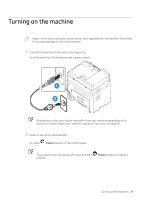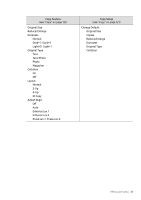HP Color Laser MFP 170 User Guide - Page 27
Turning on the machine
 |
View all HP Color Laser MFP 170 manuals
Add to My Manuals
Save this manual to your list of manuals |
Page 27 highlights
Turning on the machine Keep in mind that you should use the power cord supplied with the machine. Otherwise, it can cause damage or fire to the machine. 1 Connect the machine to the electricity supply first. Turn the switch on if the machine has a power switch. 1 2 Illustrations on this user's guide may differ from your machine depending on its options or models. Check your machine type (see "Front view" on page 21). 2 Power is turned on automatically. Or, press (Power) button on the control panel. If you want to turn the power off, press and hold seconds. (Power) button for about 3 Turning on the machine | 27

Turning on the machine |
27
Turning on the machine
Keep in mind that you should use the power cord supplied with the machine. Otherwise,
it can cause damage or fire to the machine.
1
Connect the machine to the electricity supply first.
Turn the switch on if the machine has a power switch.
Illustrations on this user’s guide may differ from your machine depending on its
options or models. Check your machine type (see "Front view" on page 21).
2
Power is turned on automatically.
Or, press
(
Power
) button on the control panel.
If you want to turn the power off, press and hold
(
Power
) button for about 3
seconds.
1
2