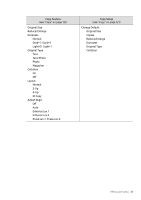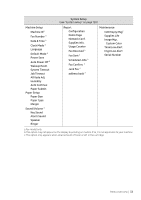HP Color Laser MFP 170 User Guide - Page 33
Date & Time, Auto Power Off
 |
View all HP Color Laser MFP 170 manuals
Add to My Manuals
Save this manual to your list of manuals |
Page 33 highlights
System Setup (see "System setup" on page 128) Machine Setup Machine IDa Fax Number a Date & Time a Clock Mode a Language Default Mode a Power Save Auto Power Off b Wakeup Event System Timeout Job Timeout Altitude Adj. Humidity Auto Continue Paper Substit. Paper Setup Paper Size Paper Type Margin Sound/Volume a Key Sound Alarm Sound Speaker Ringer Report Configuration Demo Page Network Conf. Supplies Info. Usage Counter Fax Received a Fax Sent a Scheduled Jobs a Fax Confirm. a Junk Fax a address book a Maintenance CLR Empty Msgc Supplies Life Image Mgr. Custom Color TonerLow Alert ImgU.Low Alert Serial Number a.Fax model only. b.This option may not appear on the display depending on models. If so, it is not applicable to your machine. c.This option only appears when small amount of toner is left in the cartridge. Menu overview | 33