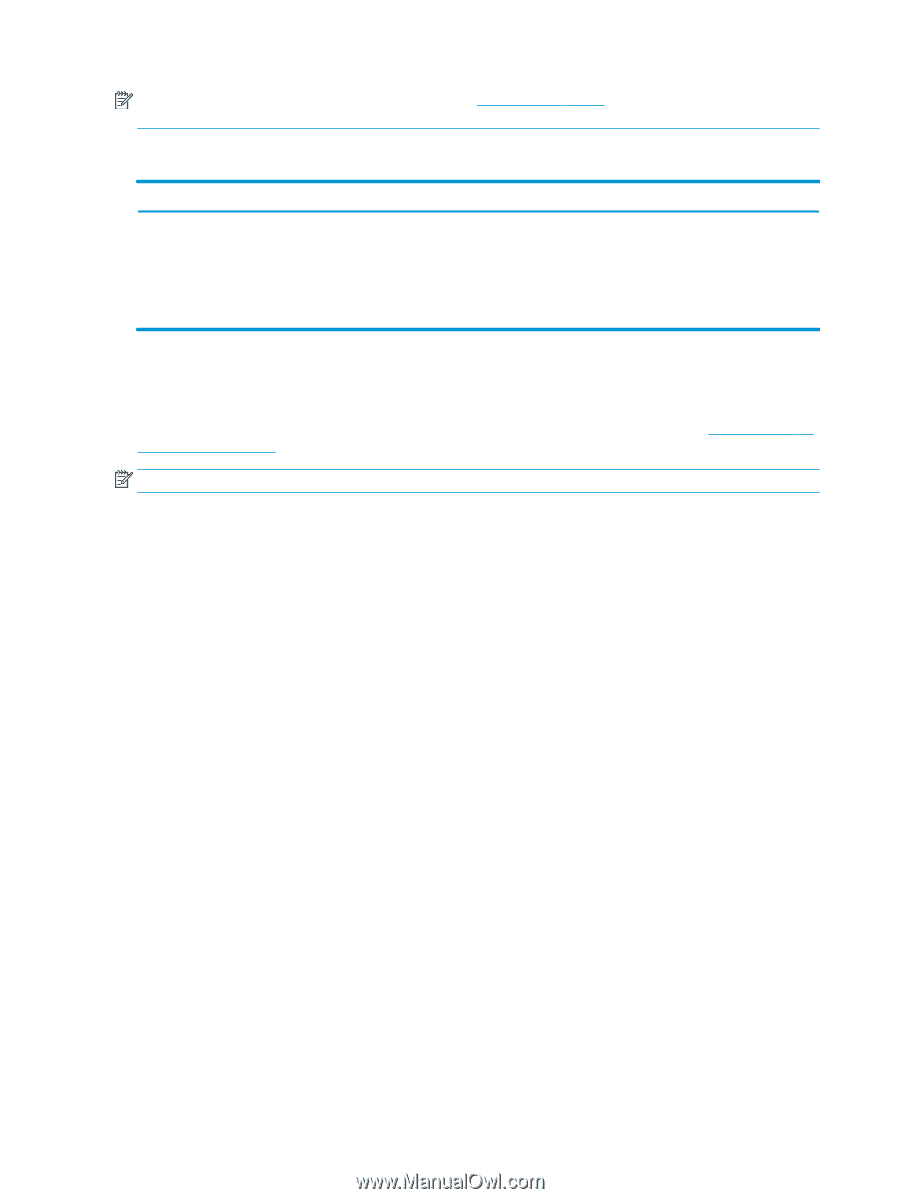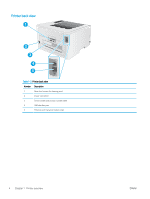HP Color LaserJet Pro M155-M156 User Guide - Page 16
Mobile printing solutions, Google Cloud Print
 |
View all HP Color LaserJet Pro M155-M156 manuals
Add to My Manuals
Save this manual to your list of manuals |
Page 16 highlights
NOTE: For HP UPD driver support for this printer, go to www.hp.com/go/upd. Under Additional information, click the links. Table 1-5 Minimum system requirements Windows macOS ● Internet connection ● Internet connection ● Dedicated USB 1.1 or 2.0 connection or a network connection ● 1 GB of available hard-disk space ● 400 MB of available hard-disk space ● 1 GB RAM (32-bit) or 2 GB RAM (64-bit) Mobile printing solutions HP offers multiple mobile and ePrint solutions to enable easy printing to an HP printer from a laptop, tablet, smartphone, or other mobile device. To see the full list and to determine the best choice, go to www.hp.com/go/ LaserJetMobilePrinting. NOTE: Update the printer firmware to ensure all mobile printing and ePrint capabilities are supported. ● Wi-Fi Direct (wireless models only) ● HP ePrint via email (Requires HP Web Services to be enabled and the printer to be registered with HP Connected) ● HP ePrint app (Available for Android, iOS, and Blackberry) ● HP Smart app for iOS and Android devices ● HP ePrint software ● Google Cloud Print ● AirPrint ● Android Printing 8 Chapter 1 Printer overview ENWW