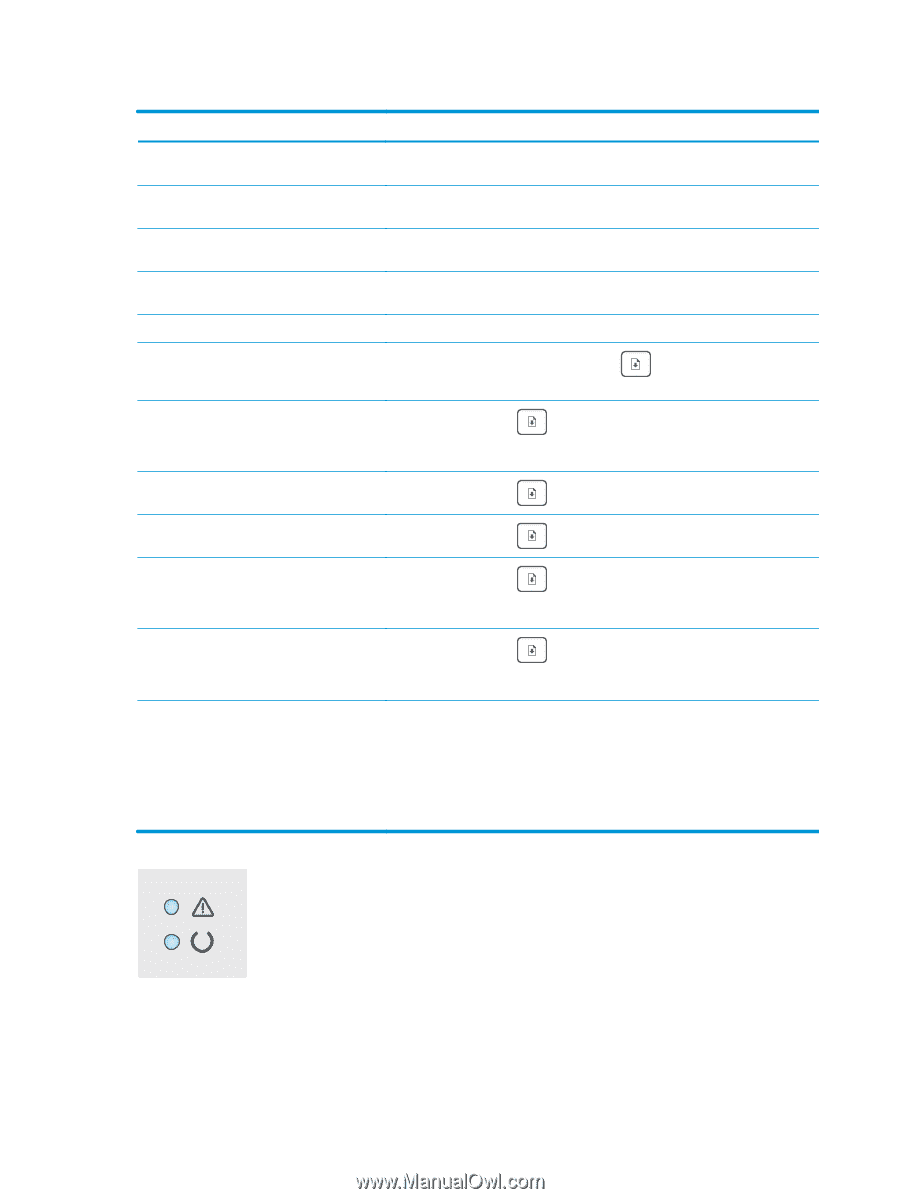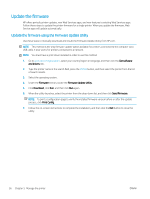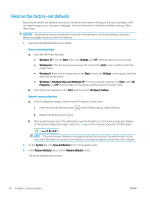HP Color LaserJet Pro M155-M156 User Guide - Page 68
Solve problems, The Attention light is blinking continued
 |
View all HP Color LaserJet Pro M155-M156 manuals
Add to My Manuals
Save this manual to your list of manuals |
Page 68 highlights
Table 6-3 The Attention light is blinking (continued) State of the printer Action The toner cartridge has been protected on another printer. Replace the toner cartridge. Multiple supplies have been protected on another printer. Replace the supplies. The printer has detected an unauthorized toner Replace the toner cartridge. cartridge. The printer has detected multiple unauthorized Replace the supplies. supplies. The cartridge sensor has experienced an error. Replace the toner cartridge. The loaded paper is not the size needed for the print job. Replace the paper, or press the Resume button currently loaded. to continue with the size The printer has experienced a general engine error. Press the Resume button to continue. If the error repeats, turn off the printer. Wait 30 seconds, and then turn on the printer. Incorrect firmware has been loaded. Press the Resume button to continue, and then load the correct firmware. The printer has experienced a bad code signature. The printer has experienced an engine cable error. The printer has experienced a control-panel cable error. The printer has experienced a fatal error from which it cannot recover. Press the Resume button to accept the signature. Press the Resume button to continue. If the error persists, contact HP customer support. Press the Resume button to continue. If the error persists, contact HP customer support. 1. Turn off the printer or disconnect the power cord from the printer. 2. Wait 30 seconds, and then turn on the printer or reconnect the power cord to the printer. 3. Wait for the printer to initialize. If the error persists, contact HP customer support. 60 Chapter 6 Solve problems ENWW