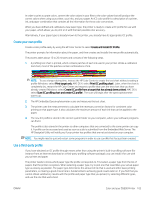HP DesignJet Z6600 Using Your Printer - Page 107
Color and your Z6800 Printer, HP Embedded Spectrophotometer
 |
View all HP DesignJet Z6600 manuals
Add to My Manuals
Save this manual to your list of manuals |
Page 107 highlights
- Use Relative Colorimetric for press proofing. This rendering intent provides a match for colors that are inside both the source and destination gamuts, and minimizes differences when a match is not possible. - Use Absolute Colorimetric for press proofing (like Relative Colorimetric), when you also want to simulate the color of the source's paper. The following are the most commonly used device color spaces and profiles: ● RGB mode: - sRGB (sRGB IEC61966-2.1): for images that typically originate from consumer digital cameras and scanners and from the Web - Adobe® RGB (1998): for images that typically originate from professional digital cameras - Specific RGB device space: for images that are coming from or going to a specific RGB device that has been profiled ● CMYK mode: - SWOP: Specifications for Web Offset Publications, a set of press standards that have been defined for a typical U.S. press and for different types of paper stock - ISO 12647-2: a set of press standards that have been defined by the International Standards Organization for different types of paper. Some examples of the definitions include Coated, Uncoated, and so on. - Other regional standards: Euroscale, JMPA, Japan Color - Specific CMYK device space: for images that are coming from or going to a specific CMYK device that has been profiled. Color and your Z6800 Printer As a creative professional, predictable and dependable results from your printer are essential to getting your job done. Predictability is a key element of an efficient color workflow. You need prints that match your expectations and that generate neutral grays and correct colors on your selected paper, print-to-print and printer-to-printer. Dependability ensures that every print is free of print-quality defects and ready to use or send to your customer. You save time and effort and avoid wasting ink and paper, and you can meet demanding production schedules with confidence. The Z6800 printer have been engineered with advanced hardware and driver features to ensure predictable and dependable results, and offer dramatic improvements in efficiency and control for your color workflow. HP Embedded Spectrophotometer The Z6800 printer series revolutionizes professional color workflows by using a built-in spectrophotometer for color calibration and profiling. A spectrophotometer is a precision instrument that can determine the exact composition of the light that is reflected from a color patch. It splits the reflected light into different wavelength components and measures the strength of each component. The HP Embedded Spectrophotometer is mounted on the printhead carriage. The Z6800 printers use the spectrophotometer to generate custom ICC profiles automatically for your preferred paper types. It then calibrates the printers to deliver print-to-print and printer-to-printer consistency with less than half the color error of earlier HP DesignJets, under all environmental conditions, and even on unknown (not ENWW Color and your Z6800 Printer 99