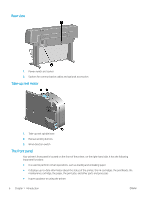HP DesignJet Z6600 Using Your Printer - Page 16
Printer software, The Embedded Web Server’s main components, Main tab
 |
View all HP DesignJet Z6600 manuals
Add to My Manuals
Save this manual to your list of manuals |
Page 16 highlights
To select an item in the front-panel display, first highlight it and then press the OK key. When this guide shows a series of front-panel display items like this: Item1 > Item2 > Item3, it means that you should select Item1, then select Item2, then select Item3. For detailed information on the front-panel menus, see Front-panel menus on page 199. For an annotated list of front-panel error messages, see Front-panel error messages on page 209. Information about specific uses of the front panel can be found throughout this guide. Printer software The following software is provided with your printer: ● The Embedded Web Server, which runs in the printer and enables you to use a Web browser on any computer to check ink levels and printer status (see The Embedded Web Server's main components on page 8). The following software is available for your printer: ● HP-GL/2 and HP RTL printer driver for Windows operating systems (provided through a link in the Start Up DVD kit) ● The Embedded Web Server, which runs in the printer and enables you to use a Web browser on any computer to check ink levels and printer status (see The Embedded Web Server's main components on page 8) ● The HP DesignJet Utility (provided through a link in the Start Up DVD kit) (see The HP DesignJet Utility's main features on page 9) ● PostScript drivers for Windows and MAC OS X (provided through a link in the PostScript/PDF Upgrade Kit), (see Accessories on page 149). NOTE: The HP Utility under Mac OS X and the HP DesignJet Utility under Windows have similar functions and are sometimes referred to collectively as the HP DesignJet Utility in this guide. NOTE: New versions of all printer software can be expected to appear from time to time. In some cases, when you receive your printer there may already be later versions available on HP's website of some of the software provided with it. The Embedded Web Server's main components The Embedded Web Server is a Web server running inside the printer. Users can obtain printer information, manage the print queue and paper presets, change printer settings and troubleshoot problems through the Embedded Web Server. It also allows service engineers to retrieve internal information on printer problems. Access the Embedded Web Server remotely by using an ordinary Web browser running on any computer (see Access the Embedded Web Server on page 18). Its features and functionality are organized within three tabs. Online help is available on every page. Main tab ● ● Manage the print queue Add new jobs to the queue 8 Chapter 1 Introduction ENWW