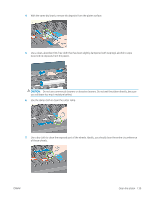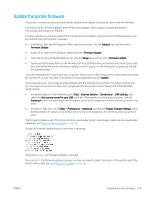HP DesignJet Z6600 Using Your Printer - Page 150
Move or store the printer, on the foot of the printer stand is pointing forward.
 |
View all HP DesignJet Z6600 manuals
Add to My Manuals
Save this manual to your list of manuals |
Page 150 highlights
customer service representative and arrange for a preventive maintenance visit. The service engineer can then replace the worn parts onsite, which will prolong the life of the printer. The benefits of arranging a service engineer's visit when these messages appear on the front panel are two-fold: ● The printer components can be replaced at a time that is convenient for you, and so will not disturb your daily workflow. ● When the service engineer performs a preventive maintenance visit, replaces several parts at once. This eliminates the need for repeat visits. Move or store the printer If you need to move your printer or store it for an extended period of time, prepare it correctly to avoid possible damage. 1. Do not remove the ink cartridges, printheads or printhead cleaners. 2. Make sure that no paper is loaded. 3. Make sure that the printhead carriage is located in the service station (at the right end of the printer). 4. Make sure that the Ready message appears on the front panel. 5. Turn off the power by using the Power key on the front panel. 6. Also switch off the power switch at the rear of the printer. 7. Disconnect the power cable and any cables that connect the printer to a network, a computer, or a scanner. 8. If you have a take-up reel installed, remove the take-up reel sensor and cable-housing unit from the foot of the printer stand. For your convenience, you can place the sensor and cable-housing unit on the printerstand crossbar and use the blue, plastic screw to affix the housing unit to the leg of the stand, while you move the printer. See the illustration below. When reinstalling the housing unit, make sure that the wheel on the foot of the printer stand is pointing forward. NOTE: If the printer or ink cartridges are moved from a cold location to a warm and humid location, water from the atmosphere can condensate on the printer parts and cartridges and can result in ink leaks and printer errors. In this case, HP recommends that you wait at least 3 hours before turning on the printer or installing the ink cartridges, to allow the condensate to evaporate. TIP: Because preparing and purging the printheads uses both time and ink, you are strongly recommended to leave the printer always on or in sleep mode, whenever possible, to maintain the health of the printheads. In both cases, the printer wakes up from time to time to maintain the printheads. Thus you can avoid going through lengthy preparation processes before using your printer. 142 Chapter 11 Maintain the printer ENWW