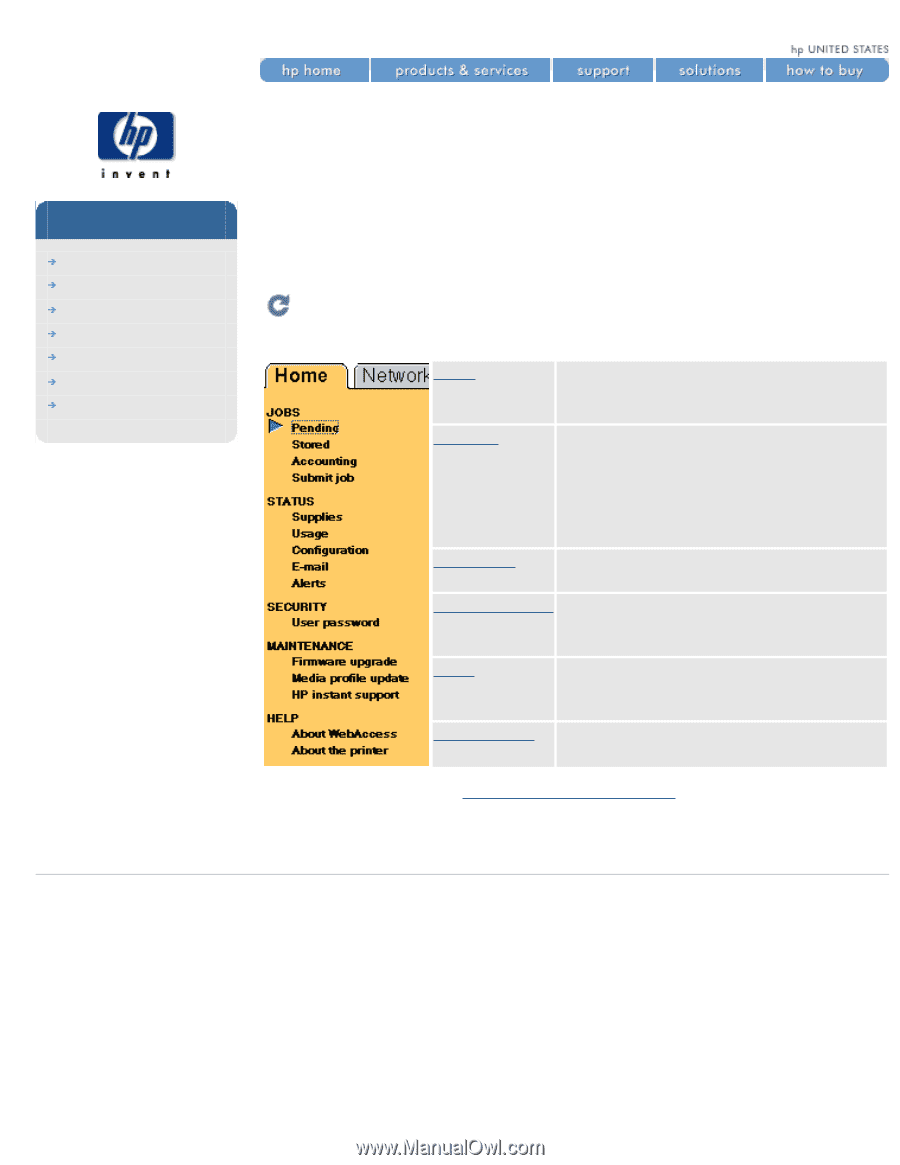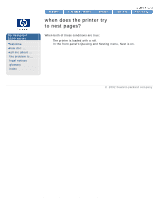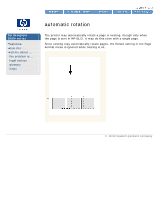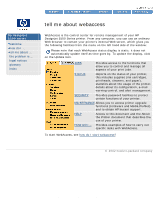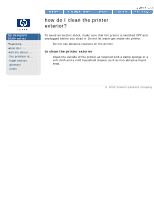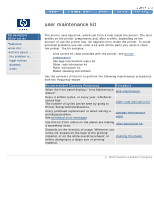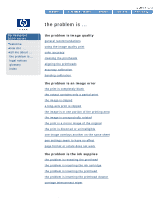HP Designjet 5500 HP Designjet 5500 series - User Guide - Page 109
tell me about webaccess - firmware
 |
View all HP Designjet 5500 manuals
Add to My Manuals
Save this manual to your list of manuals |
Page 109 highlights
tell me about webaccess hp designjet 5500 series welcome how do I ... tell me about ... the problem is ... legal notices glossary index tell me about webaccess WebAccess is the control center for remote management of your HP Designjet 5500 Series printer. From any computer, you can use an ordinary Web browser to contact your printer's internal Web server, which gives you the following facilities from the menu on the left hand side of the window: Please note that each WebAccess status display is static: it does not automatically update itself as time goes by. To update the display, click on the Update icon. JOBS Provides access to the functions that allow you to control and manage all aspects of your print jobs. STATUS Reports on the status of your printer, this includes supplies (ink cartridges, printheads, cleaners, and paper), statistics about the usage of the printer, details about its configuration, e-mail warning control, and alert management. SECURITY Provides password facilities to protect certain functions of your printer. MAINTENANCE Allows you to access printer upgrade functions (Firmware and Media Profiles) and to obtain HP instant support. HELP Access to this document and the About the Printer document that describes the use of your printer. HOW DO I... Provides examples of how to carry out specific tasks with WebAccess. To start WebAccess, see how do I start webaccess? © 2002 hewlett-packard company file:///C|/Documents%20and%20Settings/---/Desktop/HP/html/p0010.htm [8/5/2002 2:29:56 PM]