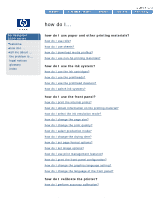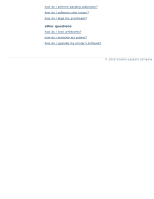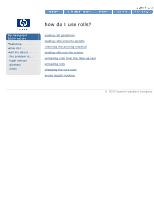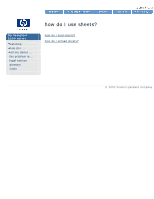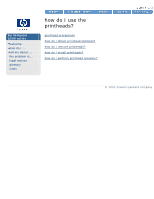HP Designjet 5500 HP Designjet 5500 series - User Guide - Page 7
how do I use non-hp, printing materials?, hp or 3M, others - uv
 |
View all HP Designjet 5500 manuals
Add to My Manuals
Save this manual to your list of manuals |
Page 7 highlights
how do I use non-hp printing materials? hp designjet 5500 series welcome how do I ... tell me about ... the problem is ... legal notices glossary index how do I use non-hp printing materials? During the loading process, the front panel will ask you to select the vendor of your printing material. In the Media Selection menu, you can choose HP or Others. If you use UV inks, you can also choose 3M. hp or 3M If you choose HP or 3M, you will be shown a list of printing materials. Whichever you select, a media profile is already available to define to the printer the precise characteristics of the material. others If you choose Others, you are offered a selection of media profiles grouped by families (coated, photo, fine arts, textile, etc.). Choose the family that seems closest to the characteristics of your non-HP printing material. After choosing a family, you have two different options: q Choose profile to choose a specific media profile from the selected family. q Print sample if you need help to decide which media profile to use. One sample will be printed for each media profile in the family; this takes some minutes, depending on the printing material and the print quality selected in the front panel. When you have printed the samples, choose the media profile that gives the best results for your printing material. Remember which media profile you chose, so that you can use it again the next time you use the same printing material. RGB sample CMYK sample Many of our customers prefer high-grammage printing materials (about 170 g/m²), and HP has provided a generic media profile best suited to such materials. Choose Heavyweight Coated, and then HW Coated 2. This profile is designed to give particularly good quality, especially in Production mode. file:///C|/Documents%20and%20Settings/---/Desktop/HP/html/p1007.htm (1 of 2) [8/5/2002 5:06:44 PM]