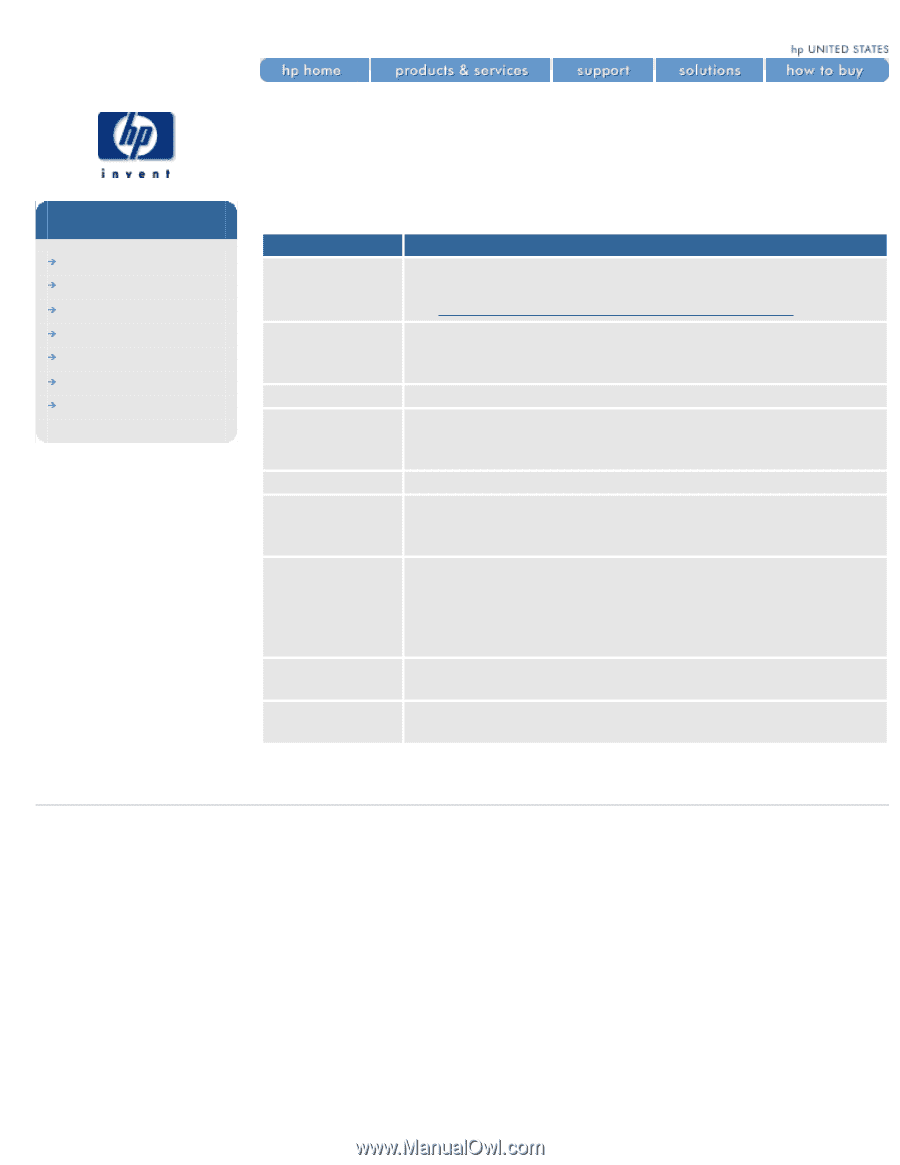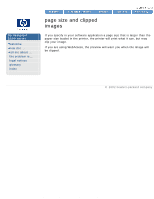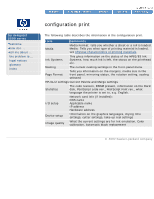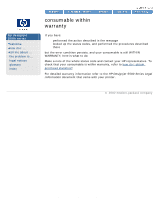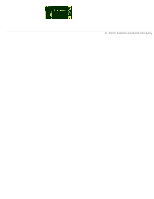HP Designjet 5500 HP Designjet 5500 series - User Guide - Page 425
configuration print table, HP-GL/2 settings Current Palette and Merge settings
 |
View all HP Designjet 5500 manuals
Add to My Manuals
Save this manual to your list of manuals |
Page 425 highlights
configuration print hp designjet 5500 series welcome how do I ... tell me about ... the problem is ... legal notices glossary index configuration print The following table describes the information in the configuration print. Item Comments Media Media Format: tells you whether a sheet or a roll is loaded. Media: Tells you what type of printing material is loaded, see physical characteristics of printing materials. Ink Systems This gives information on the status of the HP81/83 Ink Systems, how much ink is left, the status on the printhead etc. Nesting The current nesting settings in the front-panel menu Page Format Tells you information on the margins, media size in the front panel, mirroring status, the rotation setting, scaling selected HP-GL/2 settings Current Palette and Merge settings Statistics The code revision, DRAM present, information on the Hard disk, PostScript code rev., PostScript Font rev., what language the printer is set to, e.g. English. I/O setup Network card info (if installed): DNS name Applicable name IP address Hardware address Device setup Image quality Information on the graphics languages, drying time settings, cutter settings, take-up reel settings What the current settings are for Ink emulation, Color calibration, Automatic black replacement © 2002 hewlett-packard company file:///C|/Documents%20and%20Settings/---/Desktop/HP/html/p0213.htm [8/5/2002 4:49:25 PM]