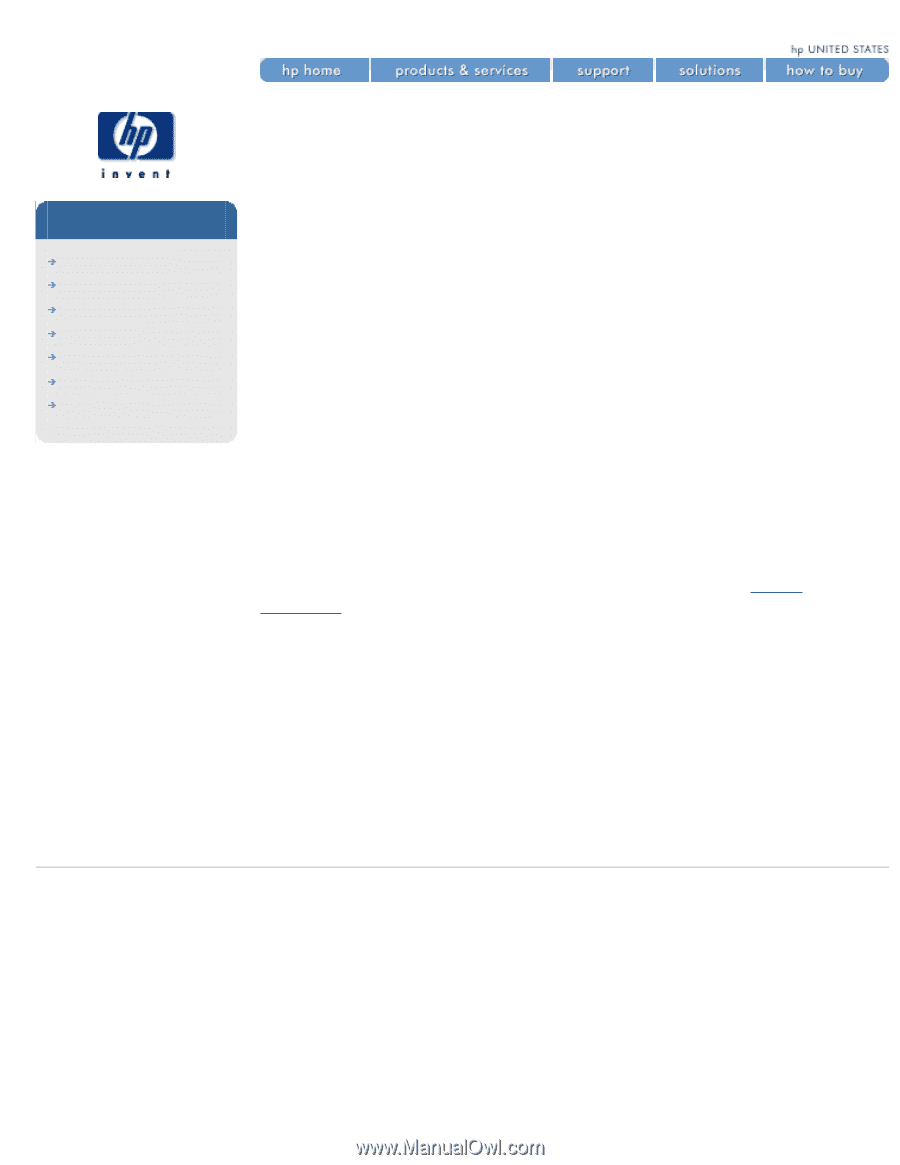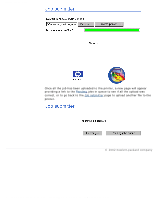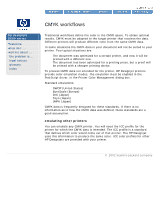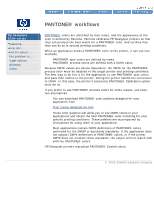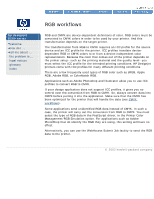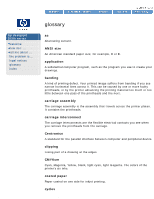HP Designjet 5500 HP Designjet 5500 series - User Guide - Page 367
RGB workflows, Management/RGB Emulation option. For applications such as Adobe
 |
View all HP Designjet 5500 manuals
Add to My Manuals
Save this manual to your list of manuals |
Page 367 highlights
RGB workflows hp designjet 5500 series welcome how do I ... tell me about ... the problem is ... legal notices glossary index RGB workflows RGB and CMYK are device-dependent definitions of color. RGB colors must be converted to CMYK colors in order to be used by your printer. And this transformation depends on the target printer. The transformation from RGB to CMYK requires an ICC profile for the source device and an ICC profile for the printer. ICC profiles translate devicedependent RGB or CMYK colors to or from a device-independent color representation. Because the color that comes out of the printer depends on the printer setup--such as the printing material and the quality level--you must select the ICC profile for the intended printing conditions. HP Designjet printers come with ICC profiles for many different printing conditions. There are a few frequently used types of RGB color such as sRGB, Apple RGB, Adobe RGB, or ColorMatch RGB. Applications such as Adobe Photoshop and Illustrator allow you to use ICC profiles to convert RGB to CMYK. If your design application does not support ICC profiles, it gives you no control over the conversion from RGB to CMYK. So, always convert data into CMYK before putting it into the application. Make sure that the CMYK has been optimized for the printer that will handle the data (see CMYK workflows). Some applications send unidentified RGB data instead of CMYK. In such a case, the printer will carry out the conversion from RGB to CMYK. You must select the type of RGB data in the PostScript driver, in the Printer Color Management/RGB Emulation option. For applications such as Adobe PhotoShop that do identify the RGB they are using, this setting will have no effect. Alternatively, you can use the WebAccess Submit Job facility to send the RGB data to the printer. © 2002 hewlett-packard company file:///C|/Documents%20and%20Settings/---/Desktop/HP/html/p0084.htm [8/5/2002 3:29:42 PM]