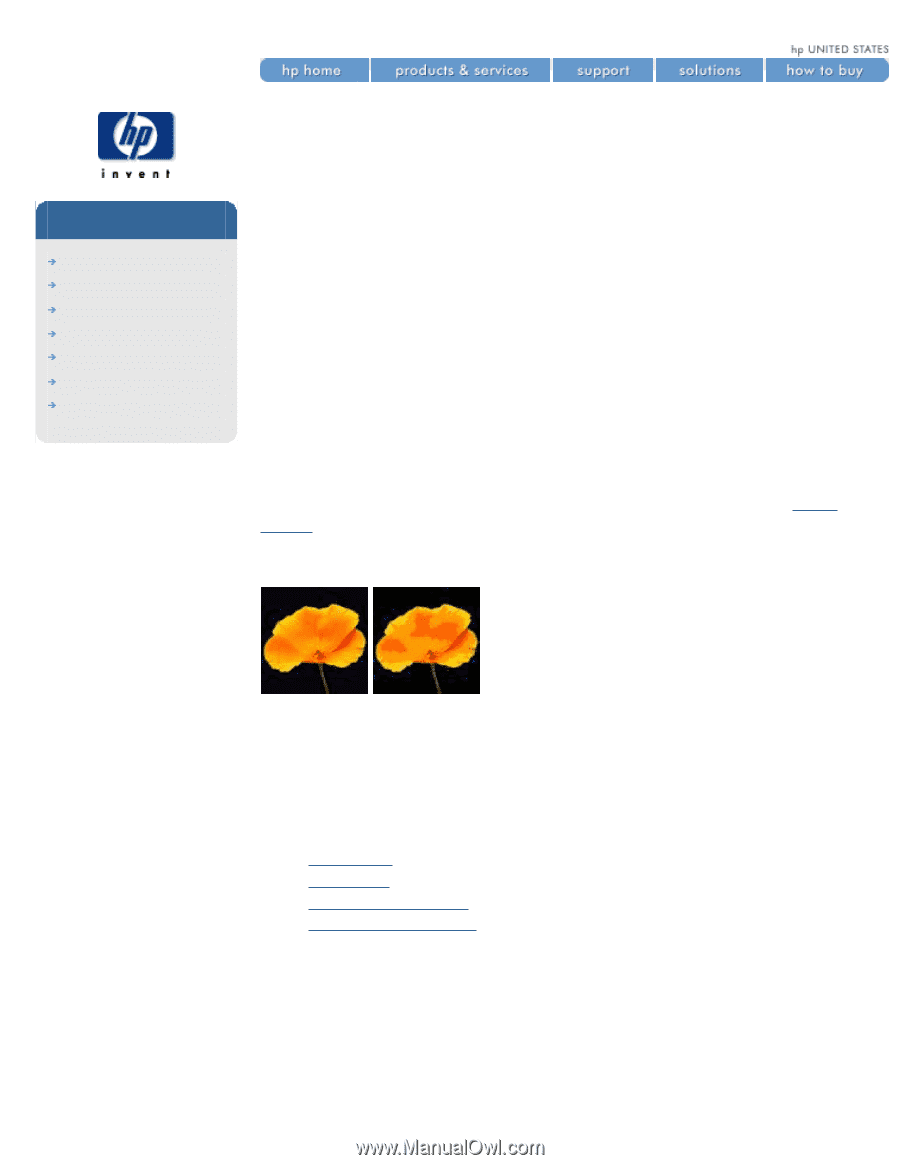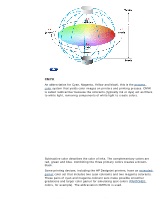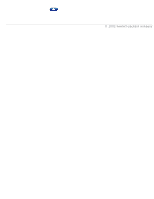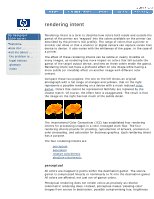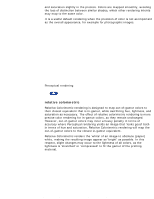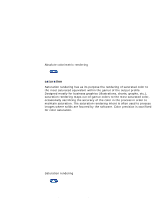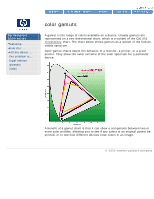HP Designjet 5500 HP Designjet 5500 series - User Guide - Page 200
perceptual
 |
View all HP Designjet 5500 manuals
Add to My Manuals
Save this manual to your list of manuals |
Page 200 highlights
rendering intent hp designjet 5500 series welcome how do I ... tell me about ... the problem is ... legal notices glossary index rendering intent Rendering Intent is a term to describe how colors both inside and outside the gamut of the printer are 'mapped' into the colors available on the printer (as described by the printer's ICC profile). The range of colors that a printer or monitor can show or that a scanner or digital camera can capture varies from device to device. It also varies with the whiteness of the paper, in the case of a printer. The effect of these rendering intents can be subtle or nearly invisible on many images, as rendering has more impact on colors that fall outside the gamut of the target output device, and less on those colors inside the gamut. Rendering intent can have a profound effect on one image while having a more subtle (or invisible) effect on another image with different color content. Compare these two poppies: the one on the left shows an original photograph with a full range of oranges and yellows; that on the right represents a possible rendering on a device with a much reduced color gamut. Colors that cannot be represented faithfully are replaced by the closest match. Of course, the effect here is exaggerated. The result is that the image on the right has lost much of the subtle detail. The International Color Consortium (ICC) has established four rendering intents for processing images in a color-managed work flow. The four rendering intents provide for proofing, reproduction of artwork, precision in color processing, and saturation for business graphics. Each rendering intent has a purpose. The four rendering intents are: q perceptual q saturation q relative colorimetric q absolute colorimetric perceptual All colors are mapped to points within the destination gamut. The source gamut is compressed linearly or nonlinearly to fit into the destination gamut. All colors are affected, not just out-of-gamut colors. Perceptual rendering does not render colors as precisely as relative colorimetric rendering does. Instead, perceptual makes 'pleasing color' images from source to destination, possibly compromising hue, brightness file:///C|/Documents%20and%20Settings/---/Desktop/HP/html/C000-66.htm (1 of 5) [8/5/2002 2:20:28 PM]