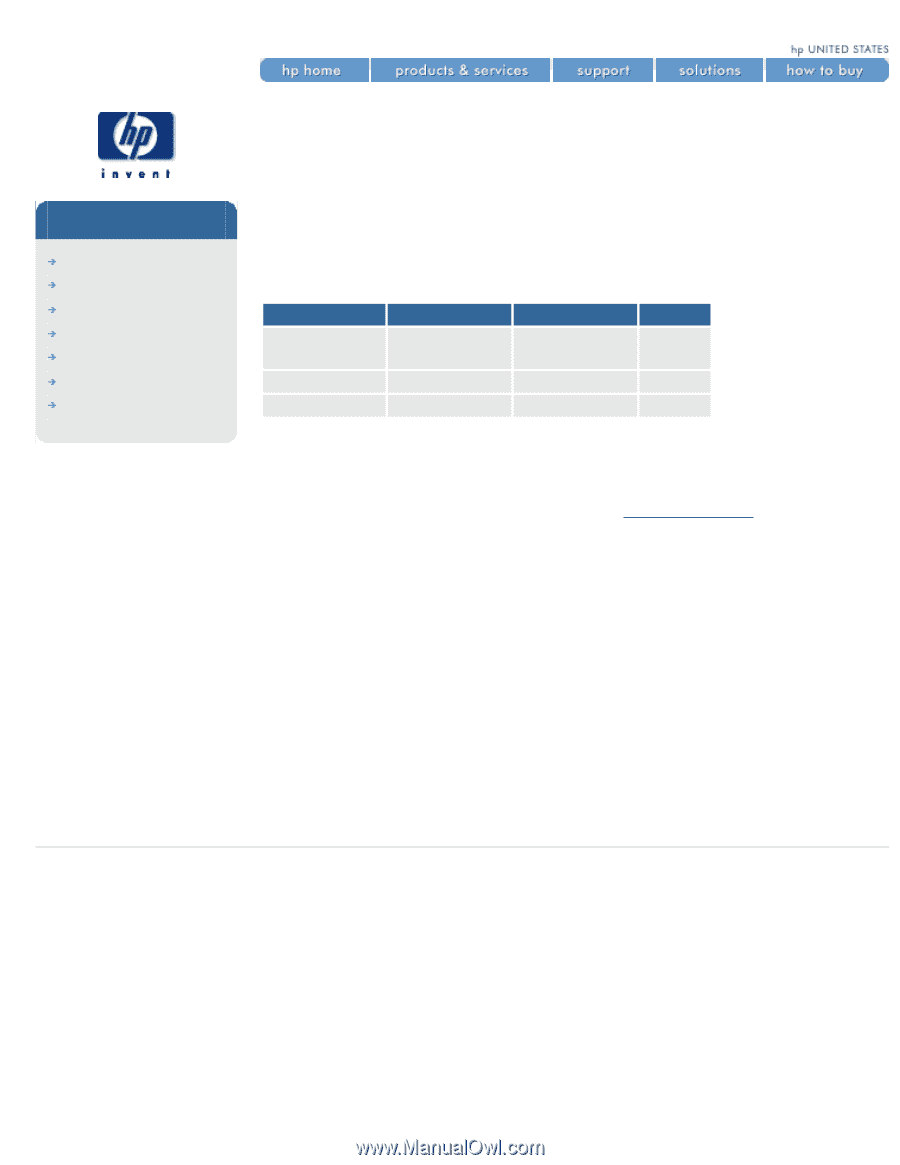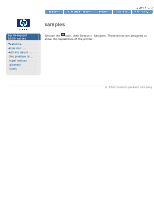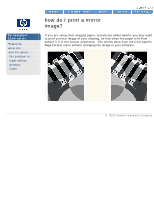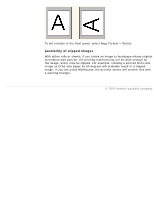HP Designjet 5500 HP Designjet 5500 series - User Guide - Page 81
how do I adjust the, margins?, reduced margins - setup printheads
 |
View all HP Designjet 5500 manuals
Add to My Manuals
Save this manual to your list of manuals |
Page 81 highlights
how do I adjust the margins? hp designjet 5500 series welcome how do I ... tell me about ... the problem is ... legal notices glossary index how do I adjust the margins? The printer margins determine the printable area of the page that can be used by your application. There are three margin options that can be selected from the Page Format menu: Normal, Extended, and Smaller. Normal Extended Smaller Top margin 17 mm (sheet) 7 mm (roll) 17 15 mm mm (sheet) (roll) 5 mm Side margins 7 mm 15 mm 5 mm Bottom margin 35 mm 35 mm 5 mm The Smaller margins option is recommended only for CAD line drawings. If this option is used for other purposes, there is a risk of a printhead crash, which may damage the printing material and perhaps also the printhead. If you use Smaller margins, you will need to clean the platen more often. reduced margins There is an additional Reduced margins option that may be selected from the Device Setup menu. This is available only if a take-up reel is installed and loaded with printing material. Normally the white space between successive prints on a roll is the sum of the top and bottom margins. When Reduced margins are selected, the bottom margin is in effect eliminated, and the white space between successive prints is only the top margin (as set in the Page Format menu). This option has no effect on the side margins, which remain as set in the Page Format menu. © 2002 hewlett-packard company file:///C|/Documents%20and%20Settings/---/Desktop/HP/html/p0178.htm [8/5/2002 4:28:35 PM]