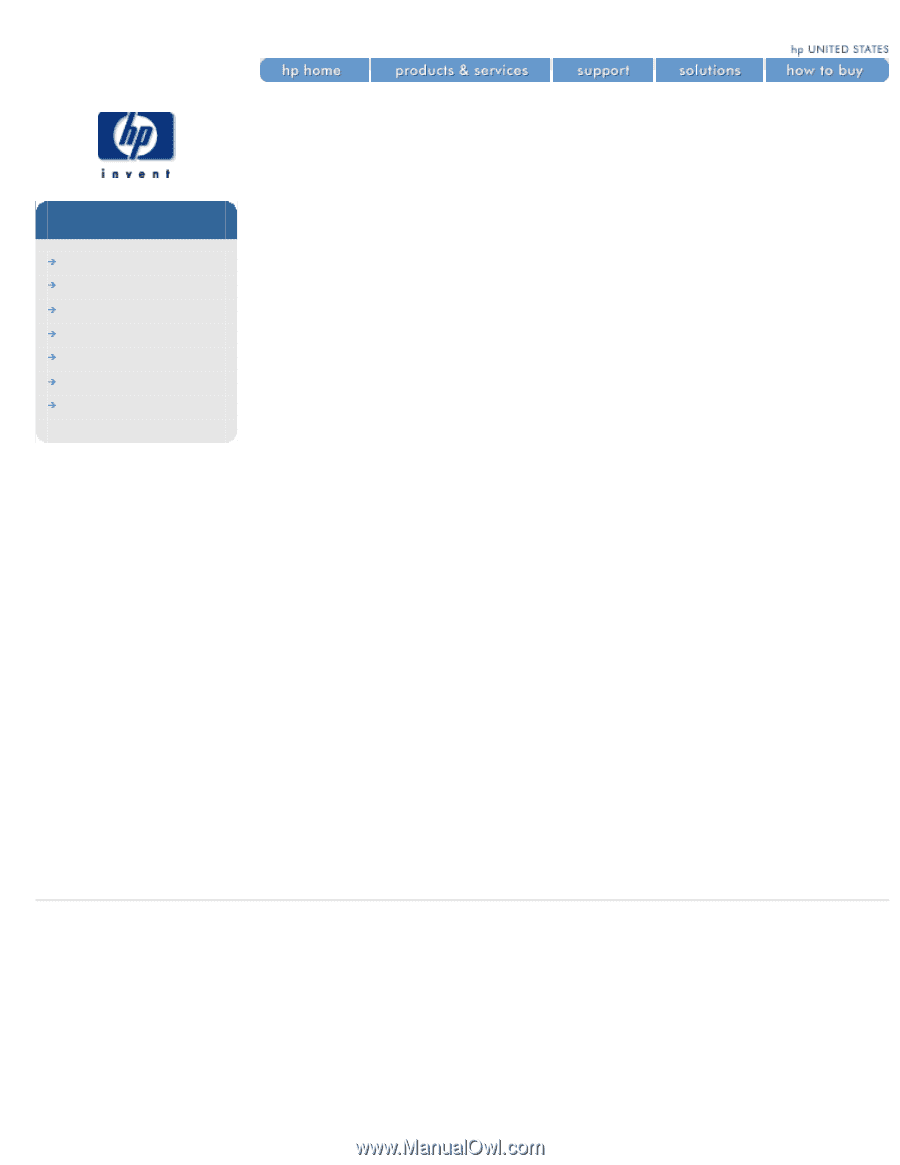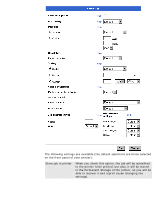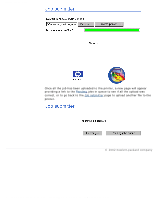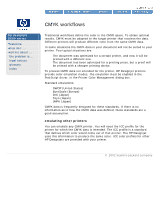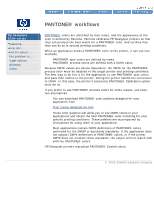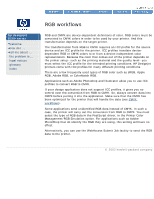HP Designjet 5500 HP Designjet 5500 series - User Guide - Page 364
CMYK workflows, emulating other printers
 |
View all HP Designjet 5500 manuals
Add to My Manuals
Save this manual to your list of manuals |
Page 364 highlights
CMYK workflows hp designjet 5500 series welcome how do I ... tell me about ... the problem is ... legal notices glossary index CMYK workflows Traditional workflows define the color in the CMYK space. To obtain optimal results, CMYK must be adapted to the target printer that receives the data. Different printers will produce different color from the same CMYK data. In some situations the CMYK data in your document will not be suited to your printer. Two typical situations are: q The document was optimized for a certain printer, and now it will be printed with a different one. q The document has been optimized for a printing press, but a proof will be printed with a cheaper printing device. To process CMYK data not intended for the printer, HP Designjet printers provide color emulation modes. The emulation must be enabled in the PostScript driver, in the Printer Color Management dialog box. Standard emulations: q SWOP (United States) q EuroScale (Europe) q DIC (Japan) q Toyo (Japan) q JMPA (Japan) CMYK data is frequently designed for these standards. If there is no information as to how the CMYK data was defined, these standards are a good assumption. emulating other printers You can emulate any CMYK printer. You will need the ICC profile for the printer for which the CMYK data is intended. The ICC profile is a standard that defines which color would come out of that printer. The HP Designjet uses this information to produce the same color. ICC color profiles for other HP Designjets are provided with your printer. © 2002 hewlett-packard company file:///C|/Documents%20and%20Settings/---/Desktop/HP/html/p0083c.htm [8/5/2002 3:29:41 PM]