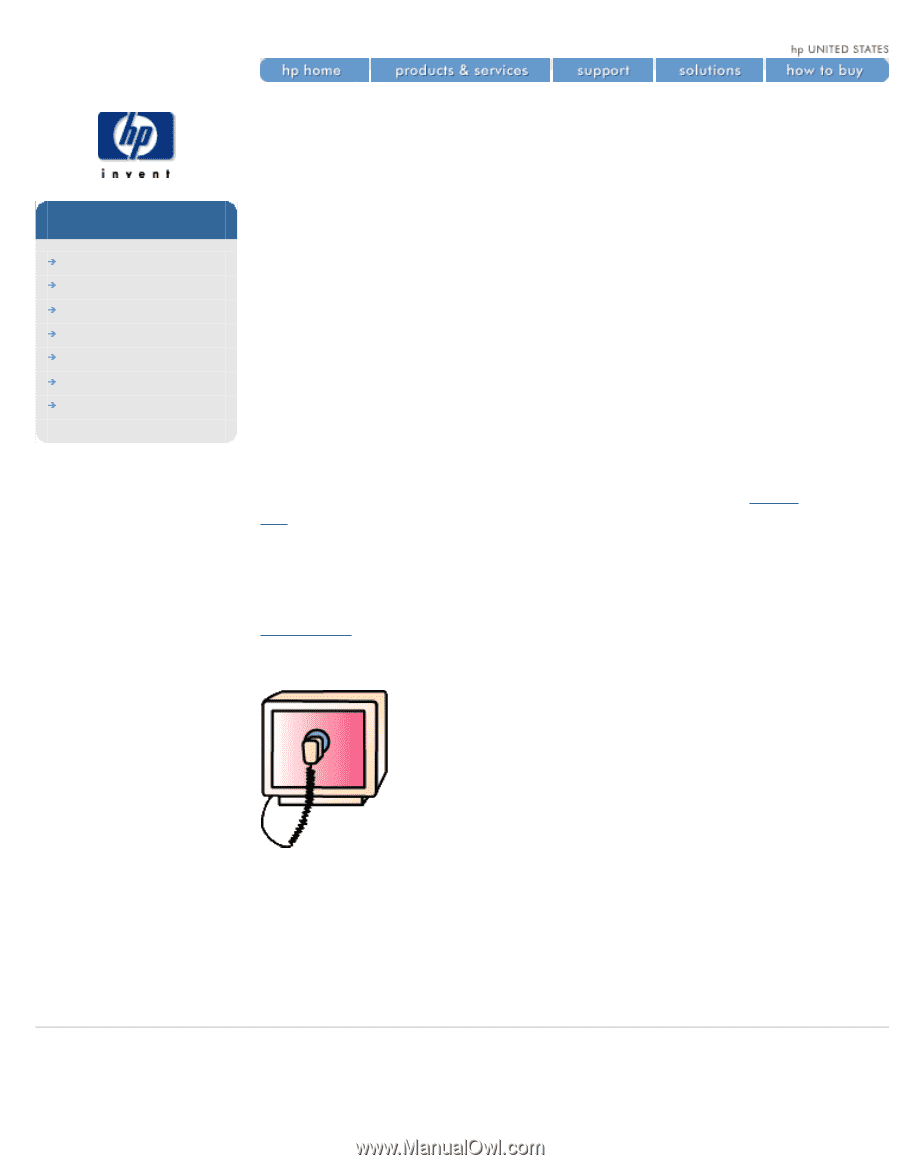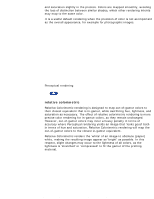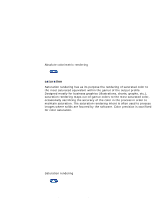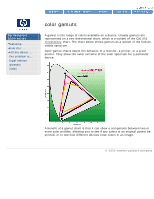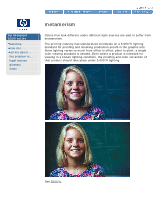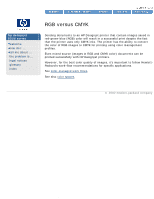HP Designjet 5500 HP Designjet 5500 series - User Guide - Page 206
color profiles
 |
View all HP Designjet 5500 manuals
Add to My Manuals
Save this manual to your list of manuals |
Page 206 highlights
color profiles hp designjet 5500 series welcome how do I ... tell me about ... the problem is ... legal notices glossary index color profiles A color profile is a software tool that describes the color characteristics of a device. Profiles have the added function of providing mathematical instructions to the computer to aid in processing images. A scanner profile, for example, is both a descriptive and a corrective tool. Applying the scanner profile to an image will bring the image closer to the original in appearance. Color management systems use a combination of input profiles and output profiles to produce proofs and prints that maximize the quality of the image being printed. Color profiles are created by hardware, software or both. The method for producing a profile follows a common thread. In each case, the profiling software compares a known value with a measured value, and then calculates how the device must behave to generate the correct color on the next use. For input profiles (scanners and digital cameras) a standard target (called an IT8 target) is photographed or scanned, then the software compares the scanned image to the known values in the original target, to create a profile that can correct an image based on the measurements made. Monitor profiles are created either by visual profiling methods, where the operator adjusts the color of the monitor until it appears neutral, or with a colorimeter and profiling software. Though visually-prepared profiles can be effective, they are not easily repeatable. An instrument is consistent and its effect repeatable. Printer profiles are made by printing a unique target, then measuring that printed target with a spectral instrument. The measured values are compared with the known values sent to the printer when the target was printed, and a profile is generated that corrects for color error when that profile is set as the output profile in page layout applications. © 2002 hewlett-packard company file:///C|/Documents%20and%20Settings/---/Desktop/HP/html/C000-64.htm [8/5/2002 2:20:27 PM]