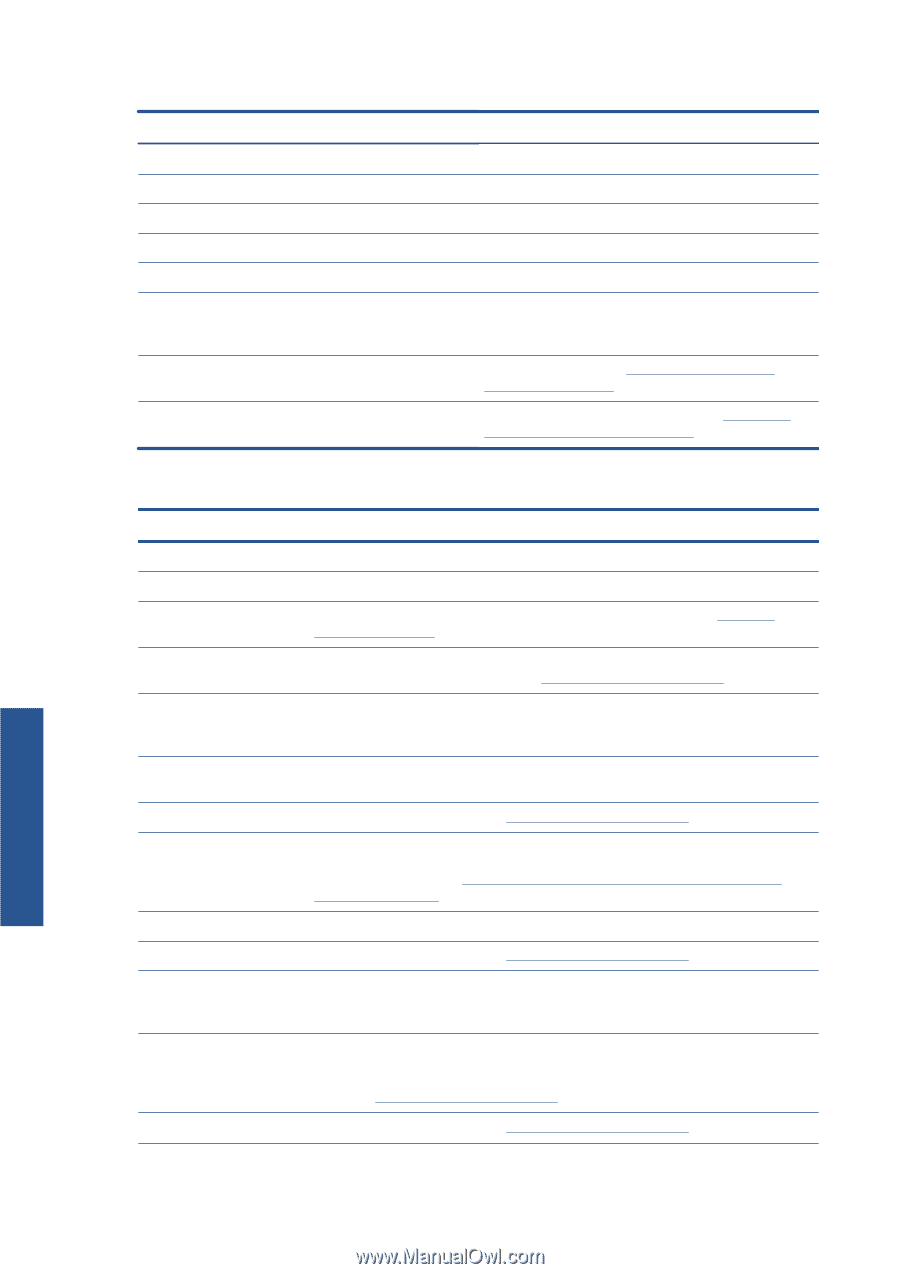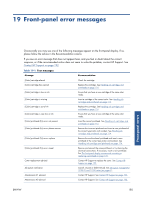HP Designjet T790 HP Designjet T790 and T1300 ePrinter: User's Guide - English - Page 194
Front-panel errors, Table 19-1 - error codes
 |
View all HP Designjet T790 manuals
Add to My Manuals
Save this manual to your list of manuals |
Page 194 highlights
Table 19-1 Text messages (continued) Message Paper loaded incorrectly: remove paper Paper mispositioned: remove paper Paper path error: incorrectly loaded Paper path error: misaligned Printhead replacement incomplete. Restart it. Printheads need individual testing. Do replacement Replace [color] cartridge Reseat [color] cartridge Recommendation Remove the paper and try to reload it. Remove the paper and try to reload it. Unload and reload the paper. Unload and reload the paper. Restart the printhead replacement process. Test the printheads using the Image Diagnostics Print (see the Image-quality troubleshooting guide) and replace any that are not working correctly. Replace the cartridge. See Handling ink cartridges and printheads on page 114. Remove and reinsert the same cartridge. See Handling ink cartridges and printheads on page 114. Table 19-2 Numerical error codes Error code Recommendation 01.0, 01.1, 01.2 Restart the printer. 06:03 Restart the printer. 08:04 Restart the printer. If the problem persists, update the printer's firmware. See Update the firmware on page 127. 08:08 Retry the operation that you were attempting. If it fails again, restart the printer. If the problem persists, update the printer's firmware. See Update the firmware on page 127. 21, 21.1, 21:03, 21.1:03, 21:13, 21.2:13, 22.0, 22.1, 22.2, 22.3, 22.x:03, 24 Restart the printer. 26:01, 26.x:01 Bad contact detected in an ink cartridge (if present, x refers to the cartridge in slot x). Remove and reinsert the cartridge. If necessary, insert a new cartridge. 26:14 Update your printer's firmware. See Update the firmware on page 127. 27:01, 27.x:01 Too many printhead nozzles are not working (if present, x refers to the printhead in slot x). Remove and reinsert the printhead, or try cleaning the electrical connections. If necessary, insert a new printhead. See The front-panel display recommends reseating or replacing a printhead on page 172. 27:03 Printhead error. Restart the printer. 27:14 Update your printer's firmware. See Update the firmware on page 127. 31:03, 41:03, 42:03, 45.1:03, 45.2:03, 47:03, 56:03 Restart the printer. 61:01 The file format is wrong and the printer cannot process the job. You may have sent a PostScript, PDF, TIFF or JPEG job to a non-PostScript printer. If the job is password-protected, try sending it without password protection. Otherwise, update your printer's firmware and try again. See Update the firmware on page 127. 61:04.1, 61:04.2 Update your printer's firmware. See Update the firmware on page 127. Front-panel errors 186 Chapter 19 Front-panel error messages ENWW