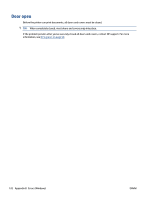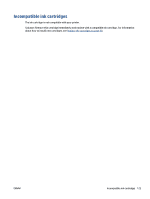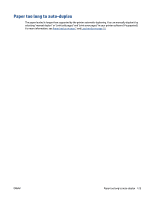HP DeskJet Ink Advantage 5570 User Guide - Page 131
Paper too long to auto-duplex
 |
View all HP DeskJet Ink Advantage 5570 manuals
Add to My Manuals
Save this manual to your list of manuals |
Page 131 highlights
Paper too long to auto-duplex The paper loaded is longer than supported by the printer automatic duplexing. You can manually duplex it by selecting "manual duplex" or "print odd pages" and "print even pages" in your printer software (if supported). For more information, see Paper basics on page 7 and Load media on page 10. ENWW Paper too long to auto-duplex 125
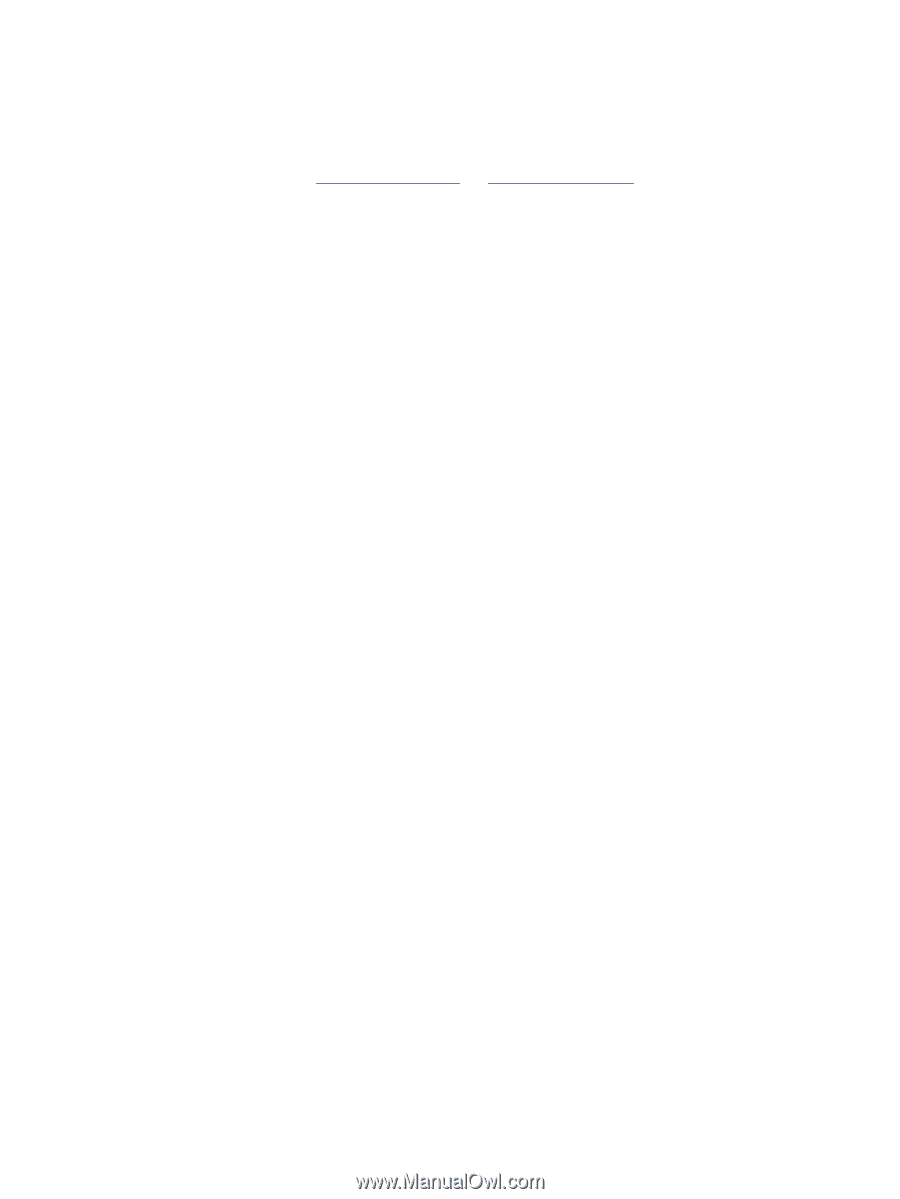
Paper too long to auto-duplex
The paper loaded is longer than supported by the printer automatic duplexing. You can manually duplex it by
selecting "manual duplex" or "print odd pages" and "print even pages" in your printer software (if supported).
For more information, see
Paper basics
on page
7
and
Load media
on page
10
.
ENWW
Paper too long to auto-duplex
125