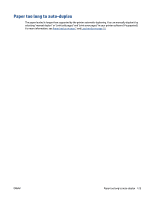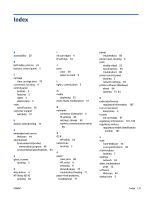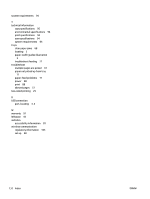HP DeskJet Ink Advantage 5570 User Guide - Page 136
HP Protected Cartridge Installed
 |
View all HP DeskJet Ink Advantage 5570 manuals
Add to My Manuals
Save this manual to your list of manuals |
Page 136 highlights
HP Protected Cartridge Installed The ink cartridge listed on the printer control panel can only be used in the printer that initially protected the cartridge using the HP Cartridge Protection feature. The ink cartridge must be replaced in this printer. For information about how to install a new ink cartridge, see Replace the cartridges on page 50. 130 Appendix B Errors (Windows) ENWW

HP Protected Cartridge Installed
The ink cartridge listed on the printer control panel can only be used in the printer that initially protected the
cartridge using the HP Cartridge Protection feature. The ink cartridge must be replaced in this printer.
For information about how to install a new ink cartridge, see
Replace the cartridges
on page
50
.
130
Appendix B
Errors (Windows)
ENWW