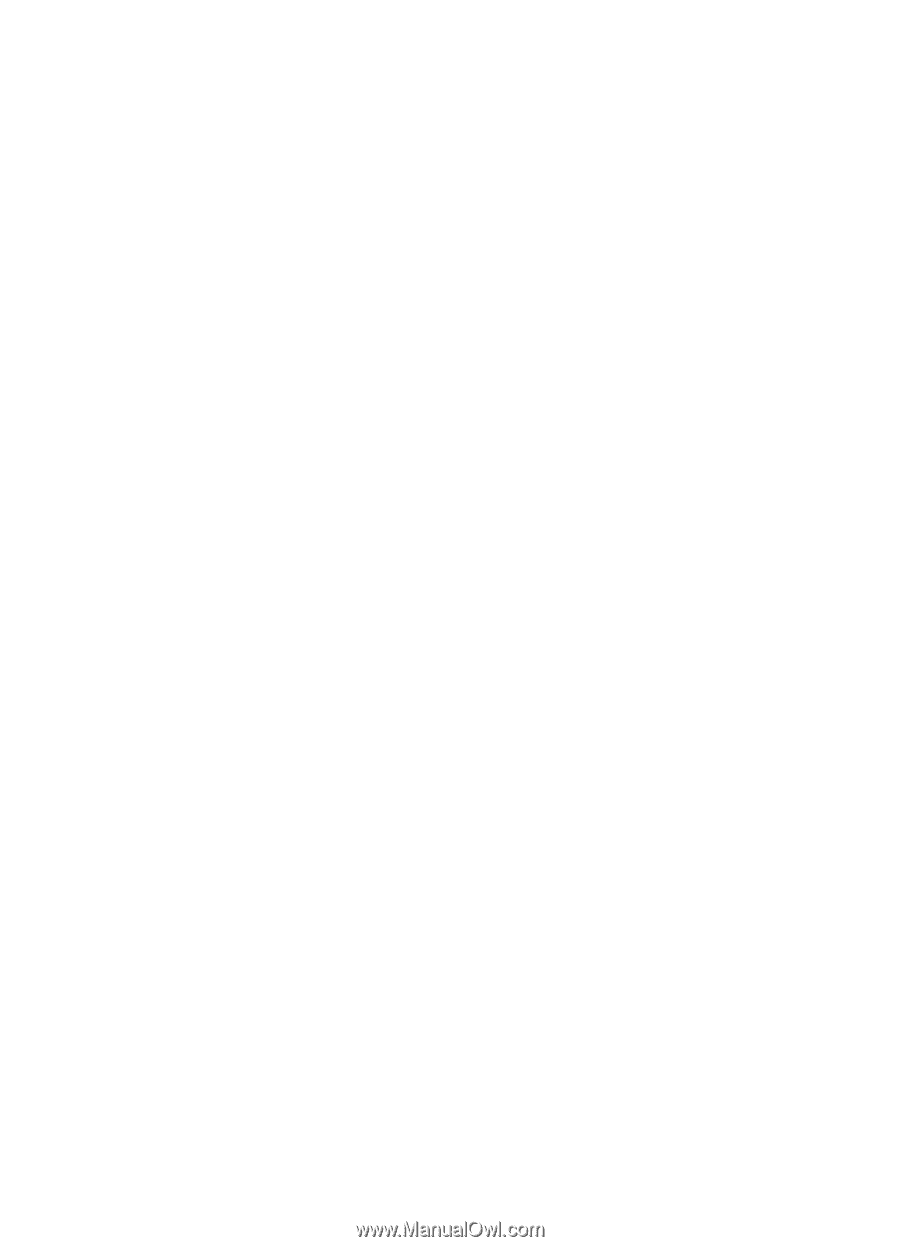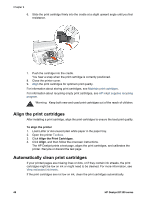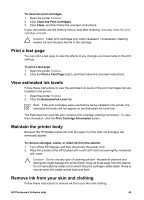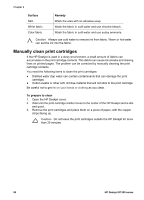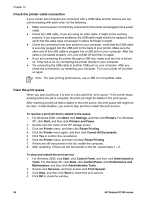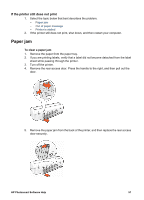HP Deskjet D1330 User Guide - Microsoft Windows 2000 - Page 55
Troubleshooting, Installation problems, Installation program stops
 |
View all HP Deskjet D1330 manuals
Add to My Manuals
Save this manual to your list of manuals |
Page 55 highlights
10 Troubleshooting ● Installation problems ● Printer does not print ● Paper jam ● Paper problems ● Printer is stalled ● Print cartridge problems ● Photos do not print correctly ● Print quality is poor ● Document is misprinted ● Problems with borderless documents ● Error messages ● Power light is on or flashing ● Document prints slowly ● If you continue to have problems Installation problems If the software installation program stops or fails, check the following topics for more information: ● Installation program stops ● "Unknown Device" message displays ● Printer name does not appear If you continue to have problems, visit HP Technical Support at www.hp.com/support. Installation program stops If the installation program stops when it looks for new hardware, one of the following issues is causing a communication problem: ● The USB cable is old or defective. ● Software, such as an antivirus program, is running. ● Another device, such as a scanner, is connected to the computer. To resolve the problem 1. Make sure that no USB devices other than the printer, the keyboard, and the mouse are connected to the computer. 2. Disconnect and reconnect the USB cable. 3. Make sure that the printer is connected directly to a USB port on the computer (instead of through a USB hub). 4. If the installation program still does not locate the printer, replace the USB cable, and then continue to the next step. 5. Click Cancel, and then restart the computer. 6. Turn the printer off, and then disconnect the USB cable and power cord. HP Photosmart Software Help 53