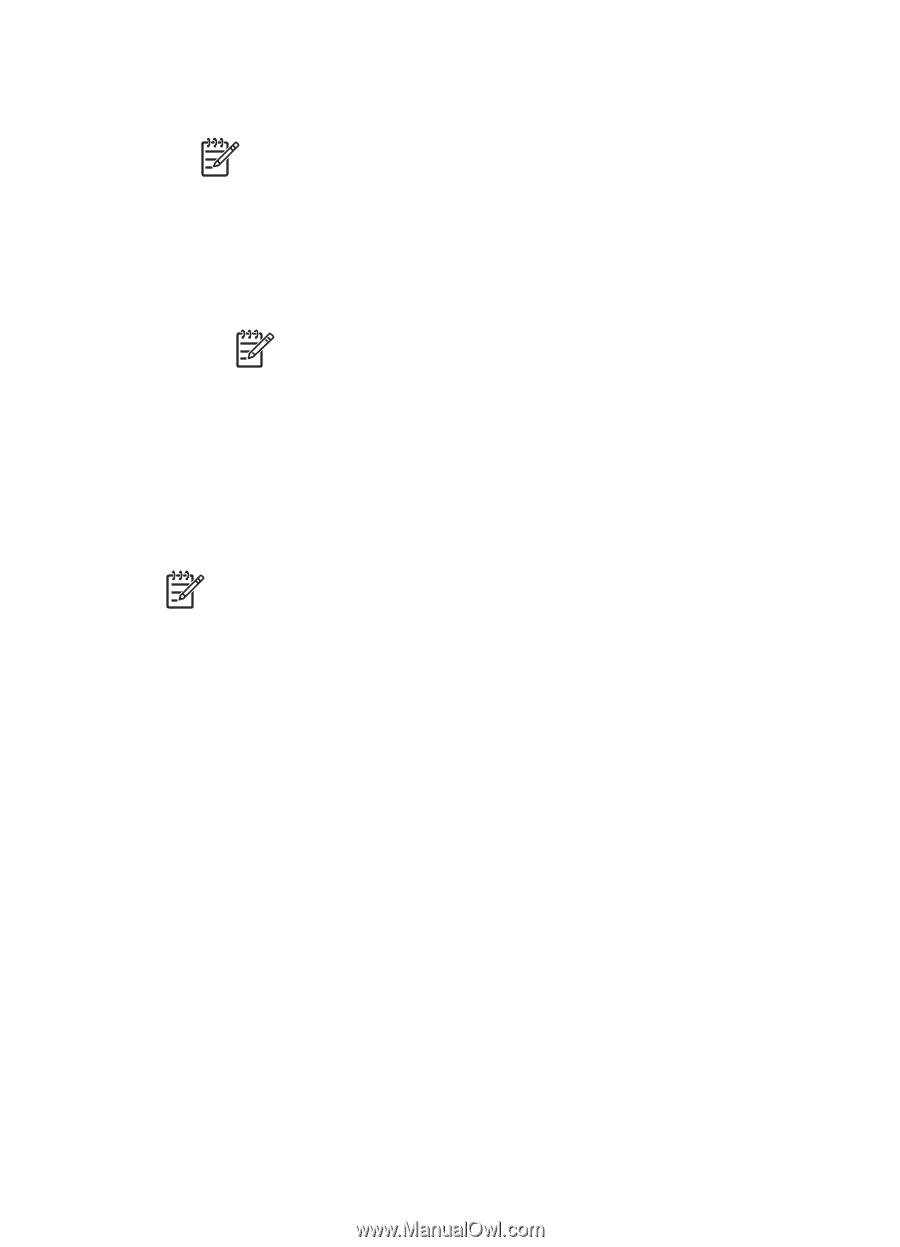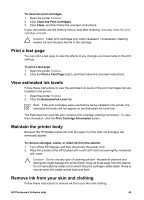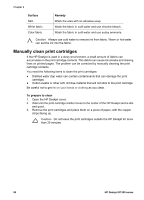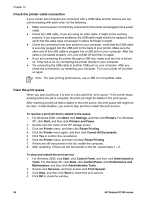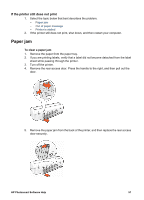HP Deskjet D1330 User Guide - Microsoft Windows 2000 - Page 56
\, To resolve the problem
 |
View all HP Deskjet D1330 manuals
Add to My Manuals
Save this manual to your list of manuals |
Page 56 highlights
Chapter 10 7. Quit any antivirus programs or other software programs that are running on the computer. Note To quit an antivirus program, follow the manufacturer's instructions. 8. Reinstall the printer software: a. Insert the printer software CD into the drive. b. Follow the onscreen instructions. When the installation program prompts you, connect the USB cable and the power cord to the printer, and then make sure that the printer is on. Note Do not connect the USB cable until you are told to do so. c. Follow the onscreen instructions to finish the installation. 9. Restart the antivirus program. "Unknown Device" message displays During installation, an "Unknown Device" message might be displayed when you connect a USB cable between the printer and the computer. A possible cause might be a defective USB cable. Note This is not a problem if you are using Windows 2000. If you are using Windows 2000 and this message is displayed, you can continue with the software installation. To resolve the problem 1. Disconnect the USB cable from the printer. 2. Disconnect the power cord from the printer. 3. Wait approximately 30 seconds. 4. Reconnect the power cord to the printer. 5. Reconnect the USB cable to the printer. 6. If the "Unknown Device" message is still displayed, replace the USB cable. 54 HP Deskjet D1300 series