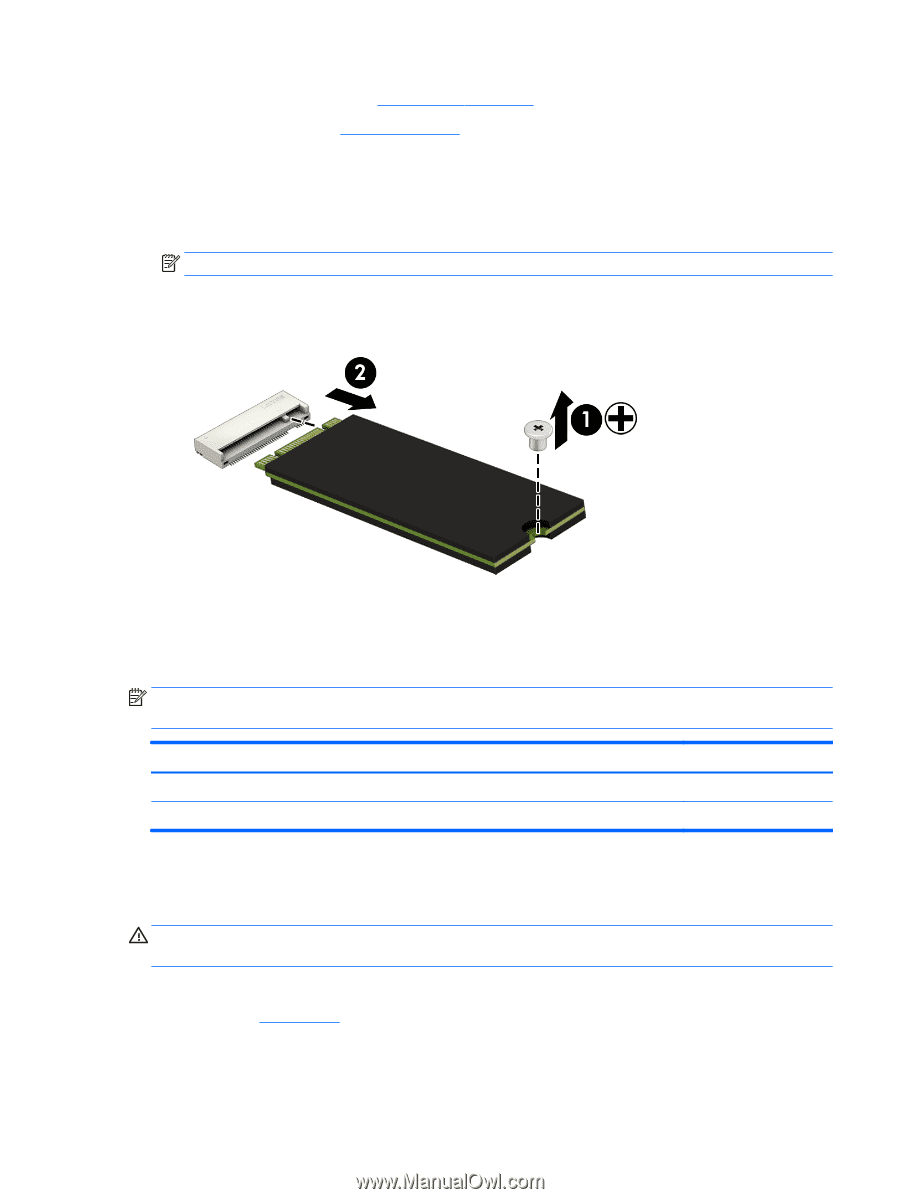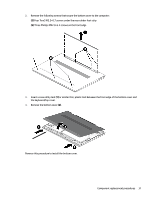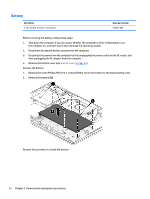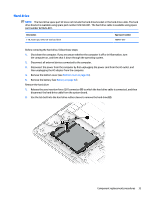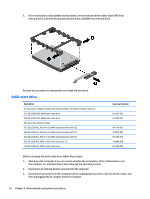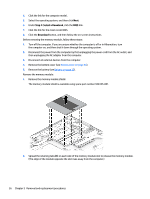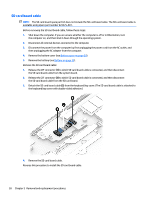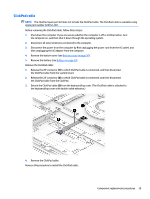HP ENVY 15-bp100 Maintenance and Service Guide - Page 43
Memory module, Update BIOS before adding memory modules, Support & Drivers, Drivers & Software
 |
View all HP ENVY 15-bp100 manuals
Add to My Manuals
Save this manual to your list of manuals |
Page 43 highlights
4. Remove the bottom cover (see Bottom cover on page 30). 5. Remove the battery (see Battery on page 32). Remove the solid-state drive: 1. Remove the Phillips PM2.0×2.4 broad head screw (1) that secures the solid-state drive to the system board. 2. Remove the solid-state drive (2) by pulling it away from the connector. NOTE: Solid-state drives are designed with notches to prevent incorrect insertion. Reverse this procedure to reassemble and install the solid-state drive. Memory module NOTE: Primary and expansion memory is installed in a side-by-side configuration on the system board. If only one memory module is installed, it must be installed in the socket labeled 1. Description 8-MB, SODIMM, DDR4-2400, 1.2-V 4-MB, SODIMM, DDR4-2400, 1.2-V Spare part number 862398-855 862397-855 Update BIOS before adding memory modules Before adding new memory, make sure you update the computer to the latest BIOS. CAUTION: Failure to update the computer to the latest BIOS prior to installing new memory may result in various system problems. To update BIOS: 1. Navigate to www.hp.com. 2. Click Support & Drivers, and then click Drivers & Software. 3. In the Enter a product name/number box, type the computer model information, and then click Search. Component replacement procedures 35