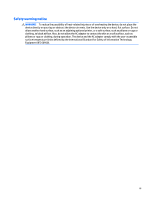Using Windows Refresh or Windows Reset
......................................................................................
91
Using HP Software Setup
..................................................................................................................
91
11
Backup and recovery in Windows 7
..............................................................................................................
92
Creating recovery media and backups
................................................................................................................
92
Guidelines
..........................................................................................................................................
92
Creating recovery media with HP Recovery Disc Creator
.................................................................
92
Creating recovery media
.................................................................................................
93
Backing up your information
............................................................................................................
93
Performing a system recovery
............................................................................................................................
94
Using the Windows recovery tools
...................................................................................................
94
Using f11 recovery tools (select models only)
.................................................................................
95
Using Windows 7 operating system media
......................................................................................
95
12
Backup and Recovery in Linux
.....................................................................................................................
97
Creating backups
.................................................................................................................................................
97
Backing up your information
...............................................................................................................................
97
Performing a system recovery
............................................................................................................................
98
USB Recovery option (select models only)
.........................................................................................................
98
Remove everything and reinstall SLED
...............................................................................................................
99
13
Statement of Volatility
............................................................................................................................
101
Non-volatile memory usage
.............................................................................................................................
102
Questions and answers
.....................................................................................................................................
104
14
Power cord set requirements
....................................................................................................................
106
Requirements for all countries
.........................................................................................................................
106
Requirements for specific countries and regions
.............................................................................................
106
15
Recycling
................................................................................................................................................
108
Battery
...............................................................................................................................................................
108
Display
...............................................................................................................................................................
108
Index
...........................................................................................................................................................
114
viii