HP Indigo WS6600 Splice Detection System Installation and Troubleshooting -- C - Page 26
Print Care Center, Maintenance, Upgrades, Hardware Configuration, Installed, Options
 |
View all HP Indigo WS6600 manuals
Add to My Manuals
Save this manual to your list of manuals |
Page 26 highlights
7. At the press UI, go to Print Care Center > Maintenance > Upgrades > Hardware Configuration > Hardware Configuration Updates. From the Splice detector dropdown list, select Installed and click OK. 8. Activate the splice detector as follows: a. Go to Options > Print Preferences > Splice Detection tab. 24 Chapter 2 Installation procedures
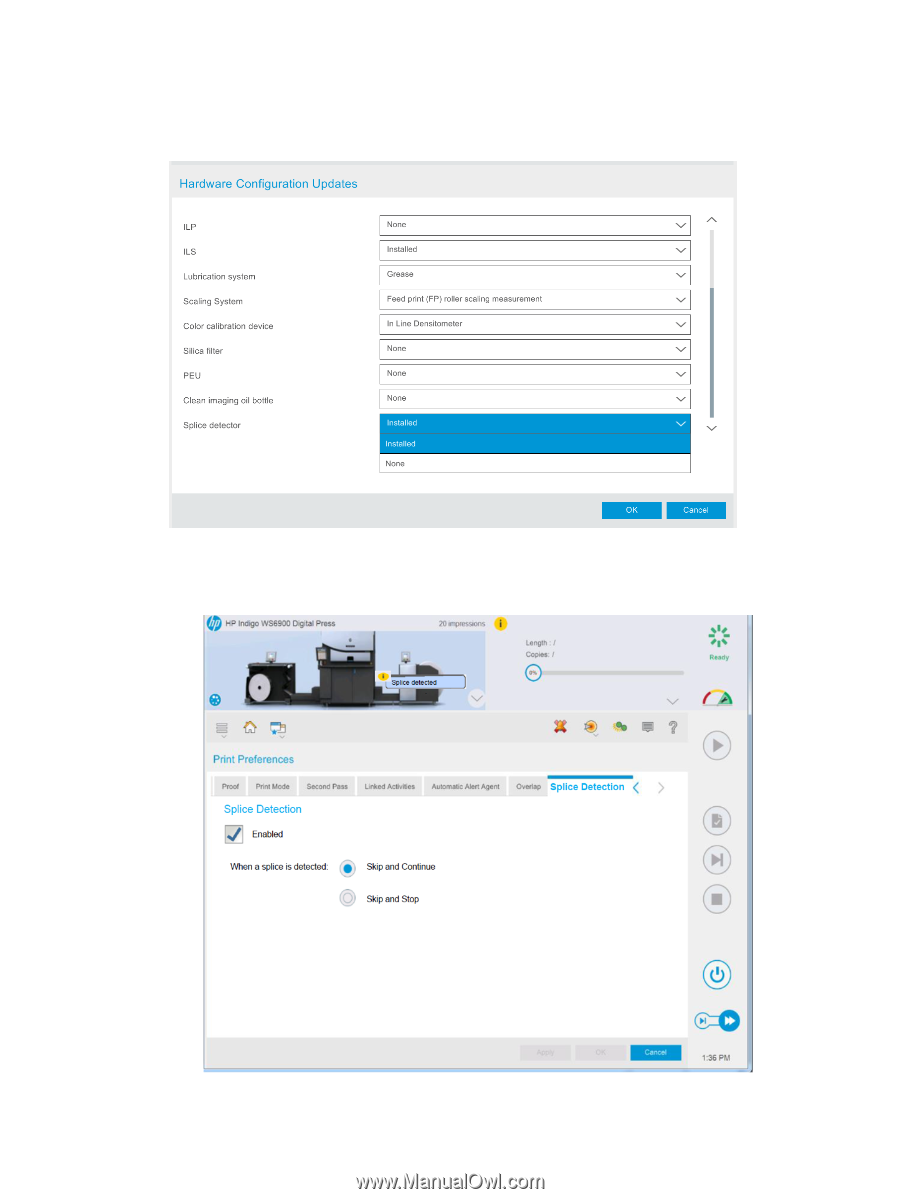
7.
At the press UI, go to
Print Care Center
>
Maintenance
>
Upgrades
>
Hardware Configuration
>
Hardware Configuration Updates
. From the
Splice detector
dropdown list, select
Installed
and click
OK
.
8.
Activate the splice detector as follows:
a.
Go to
Options
>
Print Preferences
>
Splice Detection
tab.
24
Chapter 2
Installation procedures














