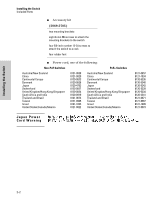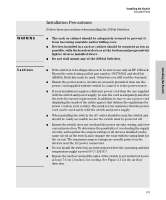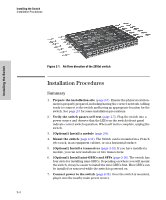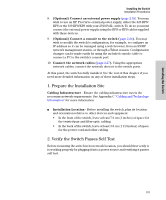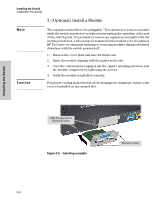HP J9146A Installation Guide - Page 30
Installation Procedures, Summary
 |
UPC - 884420766971
View all HP J9146A manuals
Add to My Manuals
Save this manual to your list of manuals |
Page 30 highlights
Installing the Switch Installing the Switch Installation Procedures Figure 2-1. Air flow direction of the 2910al switch Installation Procedures Summary 1. Prepare the installation site (page 2-5). Ensure the physical environment is properly prepared, including having the correct network cabling ready to connect to the switch and having an appropriate location for the switch. See page 2-3 for some installation precautions. 2. Verify the switch passes self test (page 2-5). Plug the switch into a power source and observe that the LEDs on the switch's front panel indicate correct switch operation. When self test is complete, unplug the switch. 3. (Optional) Install a module (page 2-8). 4. Mount the switch (page 2-11). The Switch can be mounted in a 19-inch telco rack, in an equipment cabinet, or on a horizontal surface. 5. (Optional) Install a transceiver (page 2-14). If you have installed a module, you can now install one or two transceivers. 6. (Optional) Install mini-GBICs and SFPs (page 2-16). The switch has four slots for installing mini-GBICs. Depending on where you will mount the switch, it may be easier to install the mini-GBICs first. Mini-GBICs can be installed or removed while the switch is powered on. 7. Connect power to the switch (page 2-18). Once the switch is mounted, plug it into the nearby main power source. 2-4