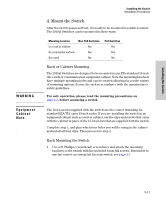HP J9146A Installation Guide - Page 41
Installing or Removing the Optical Media Converter, Installing the Switch,
 |
UPC - 884420766971
View all HP J9146A manuals
Add to My Manuals
Save this manual to your list of manuals |
Page 41 highlights
Installing the Switch Installing the Switch Installation Procedures Installing or Removing the Optical Media Converter You can connect an Optical Media Converter (OMC) to the fixed ports only. Use only HP ProCurve OMCs. Installing the OMC: 1. Connect the OMC to the fixed port. 2. Push it until it clicks. Extractor handle Figure 2-12. Installing an OMC The OMC has a single bi-color LED to indicate power and link. The LED is orange when the OMC has power but no link. The LED turns green when a link is established. Removing the OMC: 1. Disconnect the network cable from the OMC before removing it from the module. 2. Grasp the extractor handle and pull straight out. 2-15

2-15
Installing the Switch
Installation Procedures
Installing the Switch
Installing or Removing the Optical Media Converter
You can connect an Optical Media Converter (OMC) to the fixed ports only.
Use only HP ProCurve OMCs.
Installing the OMC:
1.
Connect the OMC to the fixed port.
2.
Push it until it clicks.
Figure 2-12.
Installing an OMC
The OMC has a single bi-color LED to indicate power and link. The LED is
orange when the OMC has power but no link. The LED turns green when a
link is established.
Removing the OMC:
1.
Disconnect the network cable from the OMC before removing it from the
module.
2.
Grasp the extractor handle and pull straight out.
Extractor handle