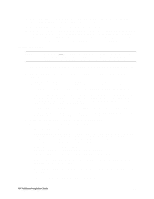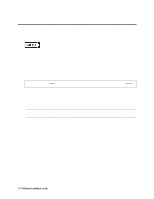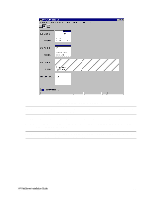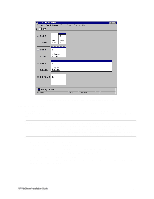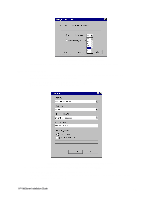HP LH4r HP Netserver LC 3 NetRAID Installation Guide - Page 33
Install Service Pack for All HP NetServers
 |
View all HP LH4r manuals
Add to My Manuals
Save this manual to your list of manuals |
Page 33 highlights
Install Service Pack for All HP NetServers Refer to the Configuration Guide for your cluster configuration and install the applicable Microsoft Service Pack (SP3 or SP4). Do not install the Hot Fix associated with Service Pack 3 at this time. NOTE Do not install the Microsoft Cluster Server Software (MSCS) at this time. NOTE After completing these procedures, power down System B and power up System A. Repeat all of the procedures in this part for System A. HP NetServer Installation Guide 27
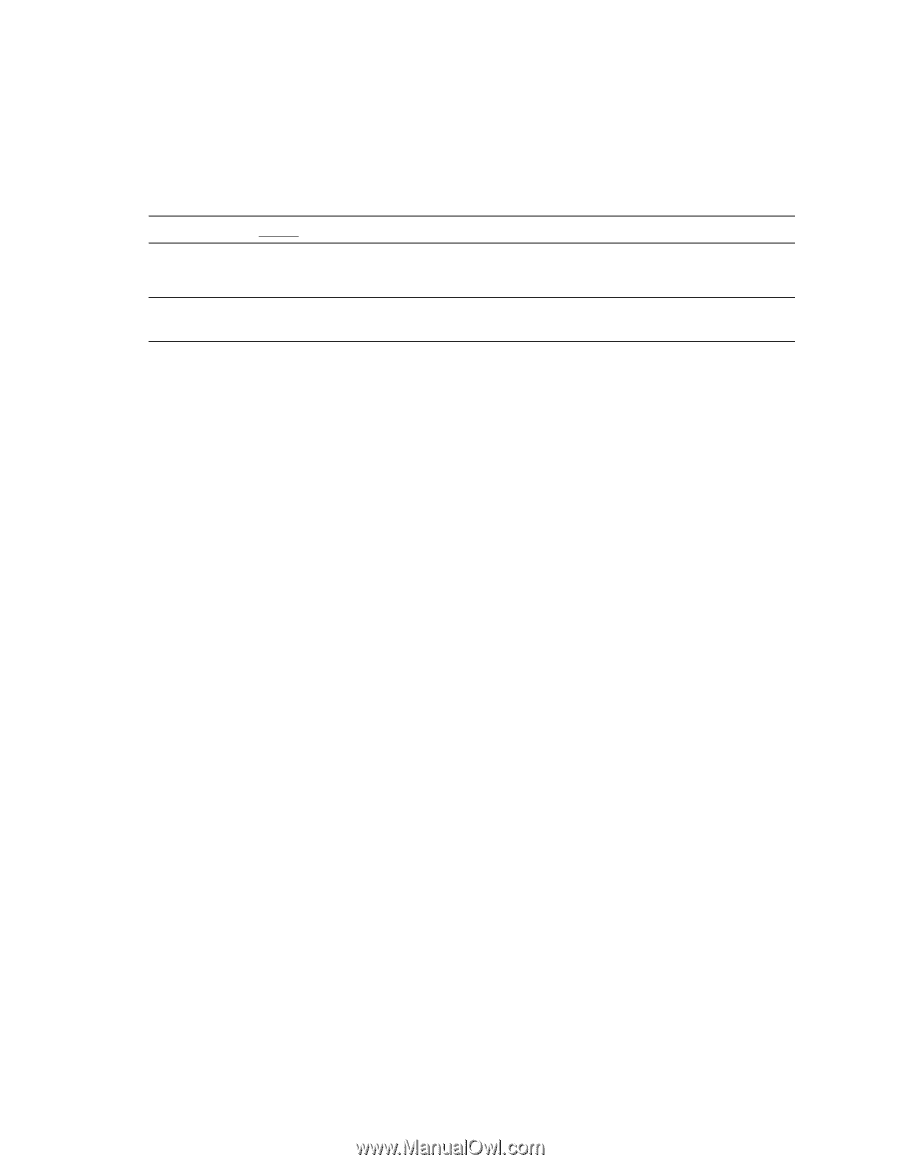
HP NetServer Installation Guide
27
Install Service Pack for All HP NetServers
Refer to the Configuration Guide for your cluster configuration and install the applicable Microsoft Service
Pack (SP3 or SP4).
Do not install the Hot Fix associated with Service Pack 3 at this time.
NOTE
Do not install the Microsoft Cluster Server Software (MSCS) at this time.
NOTE
After completing these procedures, power down System B and power up System A.
Repeat all of the procedures in this part for System A.